MOST COMAND-APS
Wiring diagram
 |
 |
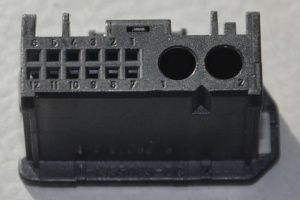 |
 |
 |
 |
MOST 2-pin plug:
- 1 (orange) - MOST in
- 2 (orange) - MOST out
MQS 12-pin plug:
- 1 (brown) - Ground (left inner door sill - ECE, right inner door sill - USA)
- 2 (red/yellow) - Fuse 22 in left fuse box
- 3 (blue/black) - MOST wakeup
- 9 (white) - FBAS (rear display system intermediate connector)
- 10 (transparent) - GND FBAS (rear display system intermediate connector)
Hidden Menu
COMAND-APS hidden menu can be accessed by pressing buttons MUTE+1+3 and holding for a few seconds.