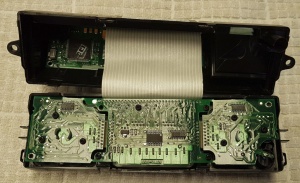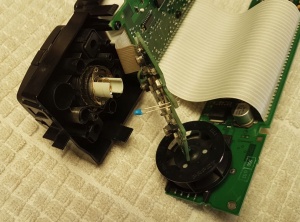Pushbutton Control Module (N22)
Issues - Pushbutton Control Module (N22)
Failed Air Temperature Sensor (N22/b1)
The Auto Climate Control (ACC) Air Temperature Sensor (N22/b1) in the Pushbutton Control Module (N22) often fails and causes the ACC to malfunction. This is easily diagnosed by utilising the ACC Hidden Menu Feature (See Automatic Climate Control (ACC) Service Menus which allows an access/review/read of the ACC actual parameter values during normal operation. Parameter NR.00: In Car Temperature Sensor (N22/b1), ACC Pushbutton Control Module (N22) Front Compartment should indicate the in cabin air temperature, eg 25C. If it reads 0C and the cabin is not freezing then there is a fault. The solution is to test the thermistor and aspirator function and then if necessary replace it. See Testing - In Cabin Air Temperature Sensor (N22/b1). To rteplace it see section Removal and Dismantle - Pushbutton Control Module (N22) below.
Aspirator Noise
The small blower fan called the Aspirator, which draws cabin air over the ACC Air Temperature Sensor (N22/b1) in the Pushbutton Control Module (N22) can become noisy due to excessive build up of dust. The solution is to clean it.
DIY Removal and Dismantle - Pushbutton Control Module (N22)
These steps describe the method used to remove and dismantle the ACC Pushbutton Control Module (N22). N22 houses the Air Temperature Sensor (N22/b1) which may then be removed for testing, repaired or replaced and also the aspirator may be cleaned.
- Ensure Parking Brake is engaged.
- Place Transmission Selector in Drive.
- Remove two Torx screws holding Ash Tray to Front Panel.
- Slide Ash Tray from its housing.
- Remove Ash Tray cable connector.
- Place Ash Tray to one side.
- Slide ACC Pushbutton Control Module out of its housing.
- Slide the white locking lever on the cable connector to one side to release the connector.
- Place ACC Pushbutton Control Module on suitable Workbench.
- Remove two Torx screws holding ACC Pushbutton Control Module Front Panel in place.
- Press in two release tabs on underside while prising the join line with a suitable tool.
- Press in two release tabs on topside while prising the join line with a suitable tool.
- Open the ACC Pushbutton Control Module.
- Note the location of the Aspirator Sub Module on the RH side. The Aspirator Shroud is best removed after removing the internally mounted printed circuit board.
- Lever the five tabs on the housing to release one side of the internally mounted pcb.
- Remove the internally mounted pcb from its housing and then the Aspirator Shroud can be removed from the printed circuit board.
- Remove the three Torx screws securing the small RH pcb.
- Open the small RH pcb to reveal the ACC Pushbutton Control Module Thermistor.
- Reassemble in reverse order.
Resistance Specification - Sensor N22/b1 in Pushbutton Control Module (N22)
Refer to section Resistance Specification - In Cabin Air Temperature Sensor which applies to both In Cabin Air Temperature Sensors ie Sensor N22/b1 which is in Pushbutton Control Module (N22) and Sensor N70/b1 which is in Overhead Control Panel N70. The OEM sensors were found to be not identical in appearance although their electrical properties were very similar.
- Sensor N22/b1 which is in Pushbutton Control Module (N22),