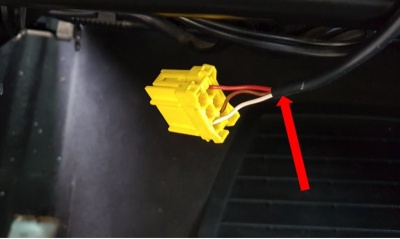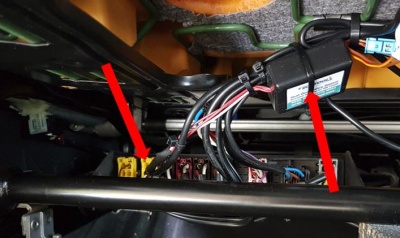WIS 91.40 Seat Belts, Emergency Tensioning Retractors: Difference between revisions
Ricebubbles (talk | contribs) |
Ricebubbles (talk | contribs) m (→Emulator Installation - Passenger Seat Weight Sensor: added eBay search words.) |
||
| Line 101: | Line 101: | ||
====Emulator Installation - Passenger Seat Weight Sensor==== | ====Emulator Installation - Passenger Seat Weight Sensor==== | ||
An electronic Emulator may be purchased on eBay for a few dollars and substituted for the SRS Sensor Mat. | An electronic Emulator may be purchased on eBay for a few dollars and substituted for the SRS Sensor Mat. Search for something like... Seat Occupancy Occupation Sensor SRS Emulator for Mercedes-Benz Type 6, W163, W168, W203, W210, W220, W639, 2000 - 2005. | ||
[[File:W220 SRS Emulator 001.JPG|400px|center|thumb|none|SRS Sensor Mat Emulator As Purchased]] | [[File:W220 SRS Emulator 001.JPG|400px|center|thumb|none|SRS Sensor Mat Emulator As Purchased]] | ||
Revision as of 08:15, 2 June 2018
Description -Supplemental Restraint System (SRS)
Supplemental Restraint System (SRS) in a W220 S-Class as of 1st September 2002 is achieved by means of a Supplemental Restraint System Control Unit (N2/7) and a multitude of sensors and actuators. In the event of a crash, the Supplemental Restraint System Control Unit (N2/7) decides which airbag units and which Emergency Tensioning Retractor (ETR) units to trigger. The following input parameters are considered.
- Acceleration values of sensors integrated in the Supplemental Restraint System Control Unit (N2/7).
- Acceleration values of the external left side airbag and window bag sensor (A53/1).
- Acceleration values of the external right side airbag and window bag sensor (A54/1).
- Acceleration values of the external driver side frontal acceleration sensor (B48/1).
- Acceleration values of the external passenger side frontal acceleration sensor (B48/2).
- Control state of the restraint systems switch/left front seat buckle (S68/3).
- Control state of the restraint systems switch/right front seat buckle (S68/4).
- Front passenger seat occupied via passenger seat occupied and child seat recognition sensor (B48).
Caution - Supplemental Restraint System (SRS)
Be Warned, the Supplemental Restraint System Control Unit (N2/7) has an integrated roll sensor. The transmitter key (ignition key) must always be removed when working on or with the Restraint System Control Unit (N2/7), otherwise there is a risk of accidental airbag triggering.
How it Works - Supplemental Restraint System (SRS)
The Restraint System Control Unit (N2/7) senses crash type and severity and deploys precisely those airbag and Emergency Tensioning Retractor (ETR) units necessary to provide optimum passenger protection. The Restraint System Control Unit also takes into account data received from the passenger seat occupied and child seat recognition sensor (B48), as well as the switching states of the seat belt buckle switches. The front passenger seat occupied and child seat recognition sensor (B48) prevents the airbag and emergency tensioning retractor units on the passenger side from being deployed under certain conditions. The automatic child seat recognition function and the deactivation of the front passenger airbag by the automatic child seat recognition is indicated by the automatic child seat recognition OFF indicator lamp (E16).
The various airbags and emergency retractor units deploy in various types of accident.
- In the event of rear-impact collisions as well as minor front-impact collisions, only the emergency tensioning retractors are deployed, with more severe head-on crashes the front airbags are also deployed.
- If the transverse acceleration threshold is exceeded in the event of a side-impact, the corresponding side and windowbags are deployed.
- Under critical conditions (emergency braking, oversteering or understeering) the PRE-SAFE system (predictive occupant protection is activated.
Function - Supplemental Restraint System (SRS)
The main functions of the SRS are:
SRS Indicator and Warning Lamp
The SRS Indicator and Warning Lamp (A1e15) in the Instrument Cluster indicates that the SRS is ready for operation. When there are no faults present in the system, the SRS Indicator and Warning lamp should come on and then go out after about 4 – 20 seconds. An error or malfunction in the SRS is indicated by the SRS Indicator and Warning Lamp not coming on when the ignition switch is turned to position ‘1’ or not going out after 4 – 20 seconds. Note the mechanical protective function of the three-point seatbelt is not affected by an error or a malfunction in the SRS and is always available.
Airbag and Tensioning Retractors
W220 as of 1st September 2002 are equipped with the following airbag and tensioning retractor units.
- Driver airbag
- Front passenger airbag
- Left front side bag
- Right front sidebag
- Left rear sidebag
- Right rear side bag
- Left window bag
- Right window bag
- Driver emergency tensioning retractor
- Passenger emergency tensioning retractor
- Left rear belt tensioning unit
- Right rear emergency tensioning retractor unit
- SRS left front seat belt buckle switch designated S68/3
- SRS right front seat belt buckle switch designated S68/4
- Drive buckle ETR squib (R46)
- Front passenger ETR squib (R46/1)
Front Acceleration Sensors
The Front Acceleration Sensors designated B48/1 (Left side) and B48/2 (right side) are mounted behind the relevant headlight assembly. Note the Front Acceleration Sensors have a black rimmed arrow marking which must point in the direction of forward travel.
Restraint Systems Control Unit
The Restraint Systems Control Unit designated N2/7 is mounted behind the centre console cover underneath the ash tray.
Issues - Supplemental Restraint System (SRS)
Multiple Warning Lamps
If you see multiple warning lights coming on and staying on such as;
- malfunction / ESP / visit workshop
- malfunction / ABS / visit workshop
- pre-safe/ not available/ see owner’s manual
This issue can result from a weak battery or a battery with a low state of charge. Have the charging system checked, and possibly install a new battery The Pre-Safe is not available always comes on after disconnecting and then reconnecting the battery. It can be reset by turning the steering wheel from lock to lock with the Ignition on.
SRS Indicator and Warning Lamp
A common issue is that the SRS Indicator and Warning Lamp stays on or comes on intermittently especially after going over a bumpy road surface such as when crossing a railway track/s.
This may be caused by faulty Seat Belt Buckle Sensor or Passenger Seat Weight Sensor (Front passenger seat occupied and child seat recognition sensor (B48)).
Foreign Objects
When seat belt buckles are not working properly ie close poorly, jam, excessive resistance or produce SRS Warnings the reason may be due to foreign objects being present in the buckle head. Common objects are pieces of foil, wood, fabric, fluff, pins or small screws.
The DIY Repair is to thoroughly inspect inside the buckle head using a bright light and if any debris is found extract with long tweezers. Then wrap the the buckle head with cloth and spray inside with electronic contact cleaner.
Door Control Modules
If either DCM does not communicate correctly with the SRS Control Unit via the CAN, the SRS Indicator and Warning Lamp stays on.
DIY Fixes - Supplemental Restraint System (SRS)
Seat Belt Buckle Sensor
If the SRS Indicator and Warning Lamp stays on or comes on intermittently a common cause is that dirt gets into the belt buckle latches and affects the sensor action. It may be possible to fix this issue by cleaning the sensor contacts with electronics parts cleaner which can be purchased from an Electronics store for a few dollars. Using the supplied nozzle, spray the cleaner into the two front seatbelt latches then wriggle the seatbelt metal ends in them. Then spray inside the seatbelt latches again and let them dry for about 15 minutes. BenzWorld Veteran mvmiller reports that this method worked for him and the issue has not reappeared over 12 months later.
Passenger Seat Weight Sensor (Front passenger seat occupied and child seat recognition sensor (B48))
Issue - Passenger Seat Weight Sensor
If the SRS Indicator and Warning Lamp stays on or comes on intermittently a possible cause is that the Passenger Seat Weight Sensor (Front passenger seat occupied and child seat recognition sensor (B48)),commonly called the SRS Sensor Mat, is faulty or failing.
One BenzWorld Poster for a non W220 model M-B stated; "Weight sensor was $250. It's not just the sensor, you have to replace the seat bottom actually (pull the existing one out, pull it out of the leather, put new one in, and plug in / put back together. The dealer or Indy can test this connection out to see if the seat is empty or occupied; it should set off as occupied after 26 lbs" (12Kg).
DIY Fix - Passenger Seat Weight Sensor
There are three options to fix the SRS Indicator and Warning Lamp staying on.
- Replace the Front passenger seat occupied and child seat recognition sensor (B48).
- Dismantle the Passenger Seat (be warned this is a substantial task) and diagnose where the issue is occurring. If you are lucky and it is in the electrical cable between the plug connector and the Sensor Mat then it can be repaired.
- Replace the SRS Sensor Mat with an electronic Emulator.
Emulator Installation - Passenger Seat Weight Sensor
An electronic Emulator may be purchased on eBay for a few dollars and substituted for the SRS Sensor Mat. Search for something like... Seat Occupancy Occupation Sensor SRS Emulator for Mercedes-Benz Type 6, W163, W168, W203, W210, W220, W639, 2000 - 2005.

The Emulator is not a simple device but contains several electronic components.

Here is how to install the Emulator.
- Disconnect the battery.
- Remove the plastic covers and the bolts fastening the passenger seat to the floor, both front and rear sets.
- Put the seat fully forward and then lift up the rear section and place on a suitable support to expose the underneath part of the seat.
- Identify the SRS Sensor Mat Connector. It is the yellow connector with red, white and brown wires.
- Unplug the SRS Sensor Mat Connector and make the associated cable accessible. You may have to cut one or two plastic ties to fully release the cable. The cut the plug off the cable at the point marked with the red arrow.
- The cut-off plug may now be taken to a workbench and the new Emulator soldered to the plug leads. Observe the correct colours, ie red to red (+12V), white to white (data) and brown to brown (Ground). Make sure to place heat shrink sleeving over the Emulator wires before connecting them.
- Shrink the protective sleeving and the Emulator is now finished.
- Reconnect the SRS Sensor Mat Plug to its mating socket (left red arrow) and secure with plastic tie to the existing bunch of cables (right red arrow).
- Reassemble the Passenger Seat.
Door Control Modules
Check all wires and connectors associated with either Door Control Module. The wires can break and the connectors can come loose.
Resetting Airbag Crash Data using STAR
http://www.benzworld.org/forums/w220-s-class/2088745-resetting-airbag-crash-data-using-star.html
Rear Seatbelt Buckles
 |
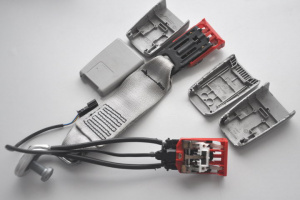 |
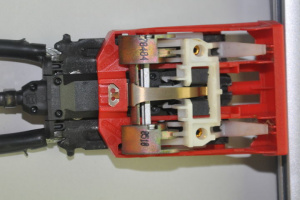 |
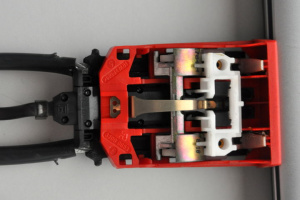 |