STAR Diagnosis System (SDS) or Diagnosis Assistance System (DAS)
Description - Star Diagnosis System (SDS)
Reference: W220 Wiki Section WIS 58 Tools and Accessories
Star Diagnosis System (SDS) is the M-B specific diagnosis system.

SDS consists of:
- IBM T30 Laptop computer or clone with a Serial Data Card.
- STAR or Xentry software
- Diagnosis Assistance System (DAS),
- Workshop Information System (WIS),
- Electronic Parts Catalog (EPC),
- Part location finder (ST Finder),
- PL65 (Parts price List in Euros)
- ASRA (catalog of work units and standard rates),
- TIPS (Media Library and Knowledge Base),
- Management System and Self Test (STAR Utilities).
- Multiplexer (MUX).
STAR C3 MUX

- Cables.
STAR C4 Cables and Serial Card

- RS232 Adapter.
- OBDII Plug.
Free Male Plug (To Suit M-B Connector X11/4 or OBD II)

Types - Star Diagnosis System (SDS)
- STAR C3
- STAR C4 (Same as STAR C3 but more compact and less prone to electrical interference.)
- SD Connect (More convenient wireless version which does not need a cable between the computer and the MUX, however reportedly it is extremely difficult to configure, unreliable (overheating etc) and can be blocked permanently.)
Alternatives to STAR
Code Readers are available to read Diagnostic Trouble Codes (DTC).
Functions - STAR C3
In addition to On-Board Diagnosis (OBD) STAR C3 can perform comprehensive system diagnosis on all vehicle systems (eg engine control, suspension, audio systems, climate control).
It is also capable of providing vehicle specific detailed fault descriptions and trouble shooting information for all individual fault codes.
- Car, Bus, Truck, Sprint, Smart 1989~up to 2011
- All electric system Diagnostic (Does not include flash code)
- Reading trouble code
- Erasing trouble code
- Live-data
- Adaptation
- Component testing
- Maintenance
- Information consultation
- Component location diagram
- Wiring diagram
- Coding of Software Calibration Number (SCN).
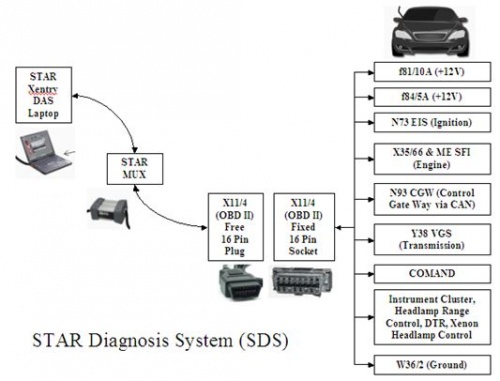
Terminology - STAR C3
- ASRA: is an electronic catalog of work units and flat rates that facilitates the fast and reliable search for operation items, working hours and damage codes. ASRA also includes additional operations, included work texts, notes and graphics of vehicle parts.
- C3: Version of SDS
- C4: Version of SDS. Has same software as C3 but has better anti electromagnetic interference properties and smaller hardware. Is required for SDConnect (wireless MUX)
- DAS: Diagnosis Assistance System.
- EPC.net: Electronic Parts Catalog: enter part numbers, get prices and information.
- Mux: Electronic Multiplexer used to connect laptop to vehicle via a cable.
- SDConnect: Wireless version of Mux. It is more convenient to use because it does not need a cable between the computer and the Mux as it works over a wireless connection.
- SDMedia: Contains Video and PDF lessons on MB vehicles.
- Smart TAN Code: Opened special function in DAS program with Smart cars.
- STFinder: Part location finder.
- StarUtilities: The movement management system and self-test software.
- TIPS: Media Library and Knowledge Base.
- WIS.net: Workshop Information System.
- Xentry: also called Xentry Diagnostics (XD) is new software released by Benz Company after 04/2009 for diagnosis of new MB vehicles. Xentry gives direct access to four applications; DAS (for newer models), TIPS, WIS/ASRA, EPC. The identity of vehicle is automatically transferred between applications.
DIY Using a Chinese STAR C3
SDS Quartet of Documents Version 01 posted 2012-08-01 on BenzWorld.
- Document 1. SDS What is it
- Document 2. SDS Instructions For Connecting and Using
- Document 3. SDS Software Installation Instructions
- Document 4. SDS Transfer From External HDD to Internal HDD
DIY STAR C3 on Windows 8, Windows 7 or Windows Vista
BenzWorld Member, junior_vw, has installed the STAR C3/Xentry software without the use of a Windows XP box. He used Windows 8 compatibility mode for Windows XP SP3, with elevated privileges.
However, if you need to run it on the Windows Vista or Windows 7 OS you will need to first disable the User Account Control (UAC) settings. (Note try without doing this first as it compromises the PC security and any anti-virus software you may be running.)
You will also need a Virtual Machine Player.
Installation Instructions - STAR C3 on Windows 8, Windows 7 or Windows Vista
- Step 1: Download the 25 Gb image file onto an external HDD as per post #1 at reference.
- Step 2: Download VMWare Virtual machine software.
- Step 3: Create a restore point.
- Step 4: Plug in external Hard Disk Drive.
- Step 5: Right click on VMWare v5 installer click options, pick compatibility. Choose Windows XP (SP3).
- Step 6: Install VMWare v5.
- Step 7: Right click on VMWare v5 icon, set compatibility to Win XP SP3. Run as admin.
- Step 8: Run VMWare v5.
- Step 9: Pick Run Existing.
- Step 10: Choose DAS from drive.
- Step 11: Don’t upgrade VMWare, but do install VMWare Tools.
- Step 12: Enter Password from HDD.
- Step 13: Enjoy.
Refer to: http://www.benzworld.org/forums/r230-sl-class/1573730-chinese-mb-star-scanners-9.html