STAR Diagnosis System (SDS) or Diagnosis Assistance System (DAS)
Description - Star Diagnosis System (SDS)
Back to: [W220 Wiki Section WIS 58 Tools and Accessories]
Star Diagnosis System (SDS) is the M-B specific diagnosis system.

SDS consists of:
- IBM T30 Laptop computer or clone with a Serial Data Card.
- STAR or Xentry software
- Diagnosis Assistance System (DAS),
- Workshop Information System (WIS),
- Electronic Parts Catalog (EPC),
- Part location finder (ST Finder),
- PL65 (Parts price List in Euros)
- ASRA (catalog of work units and standard rates),
- TIPS (Media Library and Knowledge Base),
- Management System and Self Test (STAR Utilities).
- Multiplexer (MUX). Example shown is a STAR C3 MUX

- Cables. Example shown is a STAR C4 with Cables and Serial Card

- RS232 to RS485 Adapter.

- OBDII Plug. The Onboard Diagnostic Plug as shown is a Free Male Plug which plugs into the M-B vehicle's OBDII Connector designated as X11/4.

Types - Star Diagnosis System (SDS)
- STAR C3
- STAR C4 (Same as STAR C3 but more compact and less prone to electrical interference.)
- SD Connect (More convenient wireless version which does not need a cable between the computer and the MUX, however reportedly it is extremely difficult to configure, unreliable (overheating etc) and can be blocked permanently.)
Alternatives to STAR
Code Readers are available to read Diagnostic Trouble Codes (DTC).
These are not alternatives to STAR but can read fault codes and monitor some sensor parameters such as coolant temperature.
Functions - STAR C3
In addition to On-Board Diagnosis (OBD) STAR C3 can perform comprehensive system diagnosis on all vehicle systems (eg engine control, suspension, audio systems, climate control).
It is also capable of providing vehicle specific detailed fault descriptions and trouble shooting information for all individual fault codes.
- Car, Bus, Truck, Sprint, Smart 1989~up to 2011
- All electric system Diagnostic (Does not include flash code)
- Reading trouble code
- Erasing trouble code
- Live-data
- Adaptation
- Component testing
- Maintenance
- Information consultation
- Component location diagram
- Wiring diagram
- Coding of Software Calibration Number (SCN).
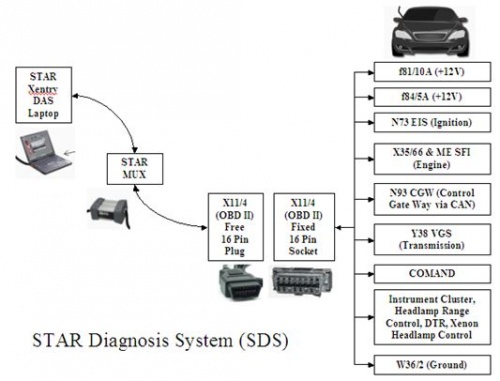
Terminology - STAR C3
- ASRA: is an electronic catalog of work units and flat rates that facilitates the fast and reliable search for operation items, working hours and damage codes. ASRA also includes additional operations, included work texts, notes and graphics of vehicle parts.
- C3: Version of SDS
- C4: Version of SDS. Has same software as C3 but has better anti electromagnetic interference properties and smaller hardware. Is required for SDConnect (wireless MUX)
- DAS: Diagnosis Assistance System.
- EPC.net: Electronic Parts Catalog: enter part numbers, get prices and information.
- Mux: Electronic Multiplexer used to connect laptop to vehicle via a cable.
- SDConnect: Wireless version of Mux. It is more convenient to use because it does not need a cable between the computer and the Mux as it works over a wireless connection.
- SDMedia: Contains Video and PDF lessons on MB vehicles.
- Smart TAN Code: Opened special function in DAS program with Smart cars.
- STFinder: Part location finder.
- StarUtilities: The movement management system and self-test software.
- TIPS: Media Library and Knowledge Base.
- WIS.net: Workshop Information System.
- Xentry: also called Xentry Diagnostics (XD) is new software released by Benz Company after 04/2009 for diagnosis of new MB vehicles. Xentry gives direct access to four applications; DAS (for newer models), TIPS, WIS/ASRA, EPC. The identity of vehicle is automatically transferred between applications.
Cables and Connectors - STAR C3
SDS data is transferred from the laptop (assuming a PCMCIA Serial Port Adapter is required) to the MUX and then to the vehicle via cables and connectors:
- PCMCIA Serial Data Card Fixed Female Output Connector.

- Free Male Plug to Free Male RS232 DB9. A small Free Male Plug and Cable transfers data to a Free Male RS232 DB9 Connector.

- RS232 DB9 to RS232 to RS485 Converter Box. The Free Female RS232 DB9 connector and cable are hard wired to a RS232 to RS485 Converter Box.

- RS485 Hardwired Cable ↔ Free Large Round Male Connector. A Hardwired Cable connects RS485 data to a Free 19 Way Large Round Male Connector.

- SDS C3 MUX Input Connector. The Free Large 19 Way Round Male Connector plugs into the Fixed Large Round 19 Way Female Input Connector on the SDS MUX.

- SDS C3 MUX Output Connector. The SDS MUX processes the data and sends it to a Fixed Male Large 55 Way Round Output Connector.

- SDS C3 MUX to OBDII. A Large Round Free Female Connector and Cable transfers data from the SDS MUX to an On Board Diagnostic Type II (OBDII) 16 Pin Free Plug as per the standard for late model cars.

- OBDII Fixed Socket in M-B Vehicle. The On Board Diagnostic Type II (OBDII) 16 Pin Free Plug plugs into a OBDII Fixed Socket in M-B Vehicle designated as X11/4 and thus transfers data to and from the vehicle.

Developer Mode in STAR
BenzWorld Member Ex-Fed states that when you start Xentry/DAS, you get a nag screen in German after the NOTES screen.
- "Ihr System ist mit der Berechtigung "Developer-Kit" ausgestattet.
- {Your system is equipped with the permission "Developer Kit".}
Developer Mode is in German because its meant for factory techs only. It allows delving into factory level settings/programming on about everything in the car. You can do some interesting things, but be warned, you can make your car a smoking hole too.
Note SA Codes refer to the equipment on the vehicle when delivered and as listed on the Vehicle Data Card.
Central Gateway (CGW or ZGW) Development Data (DnW)
With thanks to MBWorld Member VII at [1] here is a translation for the CGW Development Data Items for his vehicle. They may be different for other vehicles.
| German | English |
|---|---|
| Links-/Rechtslenker Linkslenker (LL) | Driver Position LHD (LL) |
| Länderbezogene SA Codierung Rest der Welt (RDW) | Country-Specific Coding SA Rest of the world (RDW) |
| MSS: Taxi Stromversorgung (C450/965) nicht aktiv | MSS: Taxi Power (C450/965) not active |
| MSS: Taxi Notalarm-Anlage (C934) nicht aktiv | MSS: Taxi Emergency Alarm System (C934) not active |
| MSS: Anschluss für Dachzeichen (C342) nicht aktiv | MSS: Connection for Roof Sign (C342) not active |
| MSS: Taxi Hilferuf (C930) nicht aktiv | MSS: Taxi Call For Help (C930) not active |
| MSS: Sonderfahrzeug (C970/C974/C975/Z90) nicht aktiv | MSS: Special Vehicle (C970/C974/C975/Z90) not active |
| MSS: Taxi Funkaufschaltung (C938) nicht aktiv | MSS: Taxi Radio Override (C938) not active |
| MSS: Umbau für Behinderte nicht aktiv | MSS: Remodeling For Disabled not active |
| MSS: Sonderschutz Guard B4 (Z04) nicht aktiv | MSS: Special Protection Guard B4 (Z04) not active |
| MSS: Sonderschutz Guard B6/7 (Z06) nicht aktiv | MSS: Special Protection Guard B6 / 7 (Z06) not active |
| MSS: Notöffnung aktiv | MSS: Emergency Opening active |
| Modus Komfortlauf manuell | Comfort Mode running manually |
| Modus Umluftkomfortlauf automatisch | Recirculation Mode Comfort Free automatically |
| Umluft Komfortbetätigung aktiv | Convection-touch Control active |
| Baureihe BR 211 | Series BR 211 |
| Karosserie W-Limousine (W) | Bodywork W-Sedan (W) |
| Motor M272 E35 od. M272 DE35 / M272E35_DE35 | Engine M272 E35 od. M272 DE35 / M272E35_DE35 |
| SA: Plattrollwarner vorhanden | SA: Flat Roll Warner available |
| SA: Komm-Plattform vorhanden | SA: Come Platform available |
| SA: Fahrersitzmemory (C275) vorhanden | SA: Driver Seat Memory (C275) available |
| SA: Komfort-Schaltgetriebe (C424) nicht vorhanden | SA: Comfort-Manual (C424) non-existent |
| SA: Automatik-Getriebe (C423) vorhanden | SA: Automatic Transmission (C423) available |
| SA: Klimaanlage vorhanden | SA: Air Conditioning available |
| SA: Scheinwerferreinigungsanlage (C600) vorhanden | SA: Headlight Cleaning System (C600) available |
| SA: Xenonlicht (C612) vorhanden | SA: Xenon Light (C612) available |
| SA: Soundsystem (C810) vorhanden | SA: Sound System (C810) available |
| SA: CD Changer vorhanden | SA: CD Changer available |
| SA: Automatischer Ladeboden nicht vorhanden | SA: Automatic Loading Floor non-existent |
| SA: Heckdeckelfernschließung nicht vorhanden | SA: Remote Boot Lid Closing non-existent |
| SA: Standheizung (C228) nicht vorhanden | SA: Heater (C228) non-existent |
| SA: GPS-Box nicht vorhanden | SA: GPS Box non-existent |
| SA: Abstandsregeltempomat (C219) nicht vorhanden | SA: Adaptive Cruise Control (C219) non-existent |
| SA: Scheibenwaschbehälter (C875) vorhanden | SA: Washer Bottle (C875) available |
| SA: Komplettes Ersatzlicht nicht erlaubt | SA: Complete Replacement Light not allowed |
| SA: Keyless Go (C889) nicht vorhanden | SA: Keyless Go (C889) non-existent |
| SA: Innenraumschutz (C882) nicht vorhanden | SA: interior Protection (C882) non-existent |
| SA: Diebstahlwarnanlage (C551) vorhanden | SA: Alarm System (C551) available |
| SA: Heckrollo (C540) vorhanden | SA: Rear Blind (C540) available |
| SA: Anhängerkupplung (C550) nicht vorhanden | SA: Towbar (C550) non-existent |
| SA: Parktronicsystem (C220) nicht vorhanden | SA: Parktronic System (C220) non-existent |
| Änderungsjahr /2 | Change Year /2 |
| Jahresangabe 2004 | Year Value 2004 |
| CAN-C: E-Sauglüfter Grundbelüftung ein | CAN-C: E-Extractor Basic Ventilation, wear |
| CAN-C: Abstandsassistent nicht vorhanden | CAN C: Distance Wizard non-existent |
| CAN-C: Parkassistent nicht vorhanden | CAN C: Park Assist non-existent |
| CAN-C: Bremsender Tempomat nicht vorhanden | CAN-C: Braking Cruise Control non-existent |
| CAN-C: Klimaanlage vorhanden | CAN-C: Air Conditioning available |
| CAN-C: Luftfederung nicht vorhanden | CAN-C: Air Suspension non-existent |
| CAN-C: Sportpaket nicht vorhanden | CAN C: Sport Package non-existent |
Instrument Cluster (IC) Development Data (DnW)
These IC Development Data Items were taken from the STAR XEntry system for a W204. They may be different for other vehicles.
| German | English |
|---|---|
| CheckMenu | CheckMenu |
| Wartung – Testbaum | Maintenance - Test Tree |
| Increase value of main odometer reading. | Increase value of main odometer reading. |
| Alle Codierungen | All encodings |
| Show all aktuelle menueeinstellungen | Show all current menu settings |
| Test IB Wartung | Test IB Maintenance |
| Zuendung | Ignition |
| Test IB Ohne Flashen SCN | Test IB Without flashing SCN |
| Fusoku Service Speicher Lesen Test | Fusoku Service Memory Reading test |
| Symptom: The reading of the day cycle counter is implausible. | Symptom: The reading of the day cycle counter is implausible. |
| Check service memory. | Check service memory. |
| Kurzinfos | Quick Facts |
| Gefuehrte Pruefungen | Guided Examinations |
| Read fingerprint | Read fingerprint |
| StartKomm | Start Communications |
| StoppKomm | Stop Communications |
| SG Kontext | SG context |
| Variablen | variables |
| FIN Aendern | FIN (VIN) Modify |
| Do what I want | Do what I want |
| Asien bestimmen | Determine Asia |
DIY Using a Chinese STAR C3
SDS Quartet of Documents Version 01 posted 2012-08-01 on BenzWorld.
- Document 1. SDS What is it
- Document 2. SDS Instructions For Connecting and Using
- Document 3. SDS Software Installation Instructions
- Document 4. SDS Transfer From External HDD to Internal HDD
DIY STAR C3 on Windows 8, Windows 7 or Windows Vista
BenzWorld Member, junior_vw, has installed the STAR C3/Xentry software without the use of a Windows XP box. He used Windows 8 compatibility mode for Windows XP SP3, with elevated privileges.
However, if you need to run it on the Windows Vista or Windows 7 OS you will need to first disable the User Account Control (UAC) settings. (Note try without doing this first as it compromises the PC security and any anti-virus software you may be running.)
You will also need a Virtual Machine Player.
Installation Instructions - STAR C3 on Windows 8, Windows 7 or Windows Vista
- Step 1: Download the 25 Gb image file onto an external HDD as per post #1 at reference.
- Step 2: Download VMWare Virtual machine software.
- Step 3: Create a restore point.
- Step 4: Plug in external Hard Disk Drive.
- Step 5: Right click on VMWare v5 installer click options, pick compatibility. Choose Windows XP (SP3).
- Step 6: Install VMWare v5.
- Step 7: Right click on VMWare v5 icon, set compatibility to Win XP SP3. Run as admin.
- Step 8: Run VMWare v5.
- Step 9: Pick Run Existing.
- Step 10: Choose DAS from drive.
- Step 11: Don’t upgrade VMWare, but do install VMWare Tools.
- Step 12: Enter Password from HDD.
- Step 13: Enjoy.
Refer to: http://www.benzworld.org/forums/r230-sl-class/1573730-chinese-mb-star-scanners-9.html