Removing and installing cover below instrument panel (right)
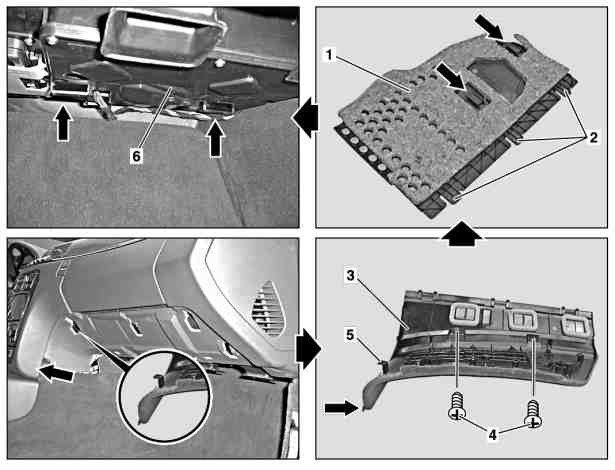
|
|
- Remove cover (1) with catch lugs (2) out of knee protection (3) toward front and rear from both retaining brackets (arrows) on heater housing (6). Installation: Install both front catch lugs (arrows) for cover (1) into retaining bracket (arrows) on heater housing (6).
- Unclip footwell illuminations from knee protection (3) and disconnect connector.
- Unscrew screws (4)
- Remove knee protection (3) with hooks (5), (4 each) downward out of instrument panel and simultaneously from center console. Installation: Ensure that side guide lugs (arrow) of knee protection (3) are correctly installed in area of center console (arrow).
- Install in reverse sequence.