SmartKey: Difference between revisions
(SmartKey dissected) |
|||
| (10 intermediate revisions by the same user not shown) | |||
| Line 1: | Line 1: | ||
==SmartKey with remote control== | ==SmartKey with remote control== | ||
W220s sold in the US and Canada have a panic button on the SmartKey keyfob. W220s sold elsewhere in the world do not have a panic button. | |||
{| | |||
|[[File:W220_smartkey_ECE.jpg|thumb|none|SmartKey without panic button (both sides).]] | |||
|[[File:W220_SmartKey_with_without_panic_button.jpg|thumb|none|SmartKey without and with panic button.]] | |||
|} | |||
Frequencies for central locking are: | |||
* In Europe 433.92 MHz | |||
* In USA 315.00 MHz | |||
{| | {| | ||
|[[File:W220_SmartKey_with_remote_control.png]] | |[[File:W220_SmartKey_with_remote_control.png]] | ||
| Line 10: | Line 21: | ||
==Panic alarm== | ==Panic alarm== | ||
[[File:W220_smartkey_panic_button.jpg]] | [[File:W220_smartkey_panic_button.jpg]] | ||
| Line 25: | Line 31: | ||
Replacement batteries: Lithium, type CR 2025 or equivalent. | Replacement batteries: Lithium, type CR 2025 or equivalent. | ||
{| | |||
|[[File:W220_smartkey_mechanical_key_out.jpg]] | |||
|[[File:W220_smartkey_batteries.jpg]] | |||
|[[File:W220_smartkey_batteries_keylessgo.jpg]] | |||
|} | |||
# Remove mechanical key (1). | |||
# Insert the mechanical key (1) in side opening and push gray slide. The battery compartment is unlatched. | |||
# Pull the battery compartment (2) out of the SmartKey housing in direction of arrow. | |||
# Remove the batteries. | |||
# Using a lint-free cloth, insert new batteries (3) under the contact spring (4) with the plus (+) side facing up. | |||
# Return battery compartment into housing until it locks into place. | |||
In case of [[KEYLESS-GO]] the SmartKey contains only a single battery on the other side. | |||
{| | |||
|{{#ev:youtube|https://www.youtube.com/watch?v=EpjgV9ideQo|320|left|SmartKey battery replacement.|frame}} | |||
|} | |||
== Replacing broken shell == | |||
After long years of use the buttons on shell cover of SmartKey can develop cracks. | |||
There are replacement shells available on ebay for as cheap as 3 EUR, the only | |||
visual difference of ebay replica is the lack of MB chrome star on the back of the shell (a bit more expensive ones have also the MB logo replica). | |||
{| | |||
|[[File:W220_SmartKey_case_shell_replica.jpg|thumb|none|SmartKey case repliaca from ebay.]] | |||
|[[File:W220_SmartKey_case_shell_replica_back.jpg|thumb|none|SmartKey case repliaca from ebay (back).]] | |||
|[[File:W220_smartkey_original_vs_replica_logo.jpg|thumb|none|Original Smartkey vs replica with logo.]] | |||
|} | |||
It has been reported that some of the replicas have buttons that are quite hard to press, but | |||
there are cheap ebay replicas that have been verified to have good quality and serve well. | |||
[[File: | {| | ||
|[[File:W220_smartkey_aftermarket_buttons_plastic_broken.jpg|thumb|none|Button plastic broken on replica (after years of use)]] | |||
|[[File:W220_smartkey_original_buttons_inside.jpg|thumb|none|Buttons on the original SmartKey]] | |||
|} | |||
'''Warning:''' do not use the method shown below for pulling out board for SmartKey with [[KEYLESS-GO]], | |||
because the hook will damage the coil that is centered on the board. | |||
{| | |||
|{{#ev:youtube|https://www.youtube.com/watch?v=TjewlyhoMtM|320|left|Taking MB SmartKey apart.|frame}} | |||
|} | |||
== SmartKey dissected == | == SmartKey dissected == | ||
| Line 47: | Line 83: | ||
|} | |} | ||
[[KEYLESS-GO]] SmartKey has only one battery and electronic board contains two coils: | |||
[[KEYLESS-GO]] SmartKey has only one battery and electronic board contains two coils | |||
{| | {| | ||
|[[File:W220_KEYLESS-GO_SmartKey_dissected_A.jpg|thumb|none|SmartKey with [[KEYLESS-GO]] side A.]] | |[[File:W220_KEYLESS-GO_SmartKey_dissected_A.jpg|thumb|none|SmartKey with [[KEYLESS-GO]] side A.]] | ||
|[[File:W220_KEYLESS-GO_SmartKey_dissected_B.jpg|thumb|none|SmartKey with [[KEYLESS-GO]] side B.]] | |[[File:W220_KEYLESS-GO_SmartKey_dissected_B.jpg|thumb|none|SmartKey with [[KEYLESS-GO]] side B.]] | ||
|} | |} | ||
Latest revision as of 02:38, 1 November 2020
SmartKey with remote control
W220s sold in the US and Canada have a panic button on the SmartKey keyfob. W220s sold elsewhere in the world do not have a panic button.
 |
 |
Frequencies for central locking are:
- In Europe 433.92 MHz
- In USA 315.00 MHz
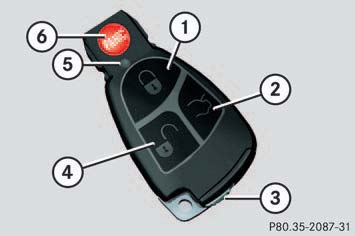
|
|
Panic alarm
If panic button is pressed an audible alarm and flashing exterior lamps will operate for approximately 2.5 minutes.
To activate press and hold button (1) for at least one second. To deactivate press button (1) again or insert SmartKey in starter switch.
Replacing batteries
Replacement batteries: Lithium, type CR 2025 or equivalent.

|
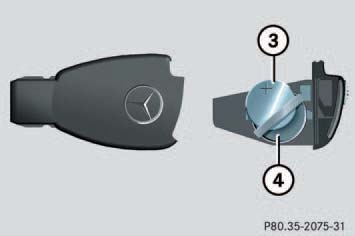
|
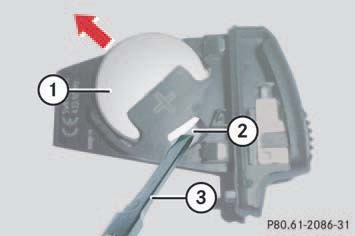
|
- Remove mechanical key (1).
- Insert the mechanical key (1) in side opening and push gray slide. The battery compartment is unlatched.
- Pull the battery compartment (2) out of the SmartKey housing in direction of arrow.
- Remove the batteries.
- Using a lint-free cloth, insert new batteries (3) under the contact spring (4) with the plus (+) side facing up.
- Return battery compartment into housing until it locks into place.
In case of KEYLESS-GO the SmartKey contains only a single battery on the other side.
Replacing broken shell
After long years of use the buttons on shell cover of SmartKey can develop cracks. There are replacement shells available on ebay for as cheap as 3 EUR, the only visual difference of ebay replica is the lack of MB chrome star on the back of the shell (a bit more expensive ones have also the MB logo replica).
 |
 |
 |
It has been reported that some of the replicas have buttons that are quite hard to press, but there are cheap ebay replicas that have been verified to have good quality and serve well.
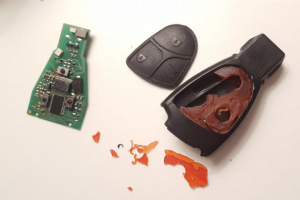 |
 |
Warning: do not use the method shown below for pulling out board for SmartKey with KEYLESS-GO, because the hook will damage the coil that is centered on the board.
SmartKey dissected
 |
 |
KEYLESS-GO SmartKey has only one battery and electronic board contains two coils:
 |
 |
