MOST Navigation: Difference between revisions
(information about updating software and firmware, other updates.) |
(→Navigation Unit: added COMAND and instrument cluster images) |
||
| Line 1: | Line 1: | ||
== Navigation == | |||
Navigation functionality is integrated in COMAND head unit and in the instrument cluster, supported by audio feedback and Voice Control System ([[Data Card|option code]] 813). | |||
<!-- from http://australiancar.reviews/reviews.php#!content=review&make=Mercedes-Benz&model=S-Class&gen=625 --> | |||
{| | |||
|[[File:W220_COMAND-APS_ECE_map_on_screen.jpg|thumb|none|Map screen on European COMAND.]] | |||
|[[File:W220_instrument_cluster_navigation_screen.jpg|thumb|none|Navigation screen on the W220 instrument cluster.]] | |||
|} | |||
<!-- http://benzwiki.com/downloads/manuals-en/w220-w215-comand-2004.pdf --> | |||
== Navigation Unit == | == Navigation Unit == | ||
| Line 11: | Line 22: | ||
[[File:W220_Navigation_Processor_in_bracket_front.jpg|200px]] | [[File:W220_Navigation_Processor_in_bracket_front.jpg|200px]] | ||
The navigation computer/processor/unit for MOST based COMAND is located on the left side in the trunk. It reads DVD map disks and sends map information over the MOST to COMAND | The navigation computer/processor/unit for MOST based COMAND is located on the left side in the trunk. It reads DVD map disks and sends map information over the MOST to COMAND head unit. The same navigation unit is also used in the W211 (E-Class) vehicles. There are several part numbers which all should be compatible. The navigation units have been manufactured from 2003 up to 2007. Theoretically the navigation units are shipped with different firmware versions, however, they all seem to have the same features. | ||
{|class="wikitable" | {|class="wikitable" | ||
Revision as of 22:56, 19 March 2015
Navigation functionality is integrated in COMAND head unit and in the instrument cluster, supported by audio feedback and Voice Control System (option code 813).
 |
 |
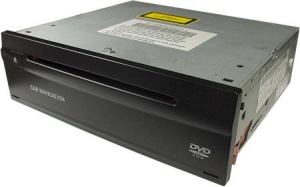
|

|
The navigation computer/processor/unit for MOST based COMAND is located on the left side in the trunk. It reads DVD map disks and sends map information over the MOST to COMAND head unit. The same navigation unit is also used in the W211 (E-Class) vehicles. There are several part numbers which all should be compatible. The navigation units have been manufactured from 2003 up to 2007. Theoretically the navigation units are shipped with different firmware versions, however, they all seem to have the same features.
| Part no. | Replaced by |
|---|---|
| A2118200685 | Replaced by A2208205985 |
| A2208205985 | Replaced by A2208206085 |
| A2208206085 | Replaced by A2208703589 |
| A2208703589 | Replaced by A2118708926 |
| A2118708926 | |
| A2118705226 | Replaced by A2118701085 |
| A2118701085 | Replaced by A2118705785 |
| A2118705785 | Replaced by A2118706085 |
| A2118706085 |
After unlocking the car the MOST network wakes up starting all MOST connected devices including the navigation processor. However, it takes some time for navigation processor to start up. If the "NAVI" button on the COMAND is pressed before navigation processor has fully started up, the "Navigation being activated. Please wait." message will appear on COMAND screen. After navigation processor has started up the COMAND Navigation menu is shown.
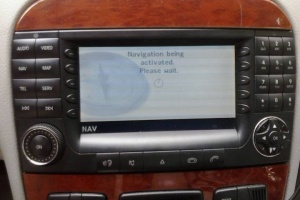
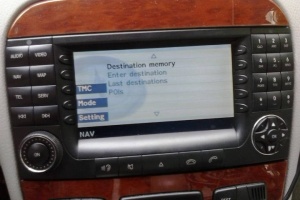
Using map disk for the first time
When the map DVD is inserted for the first time the navigation processor loads software from that disk. The process usually takes less than a minute. This process happens whenever a different version of map DVD is inserted for the first time.
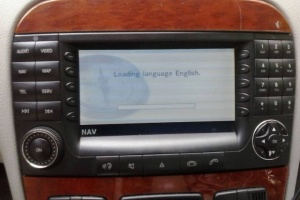
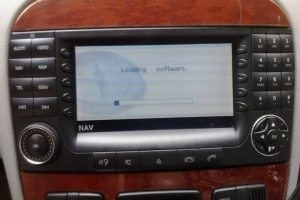
COMAND hidden menu has several menus which show information about navigation processor.
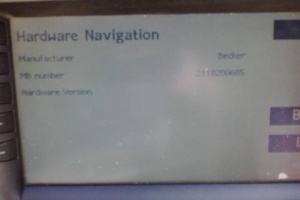
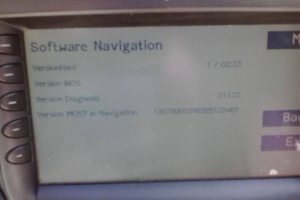
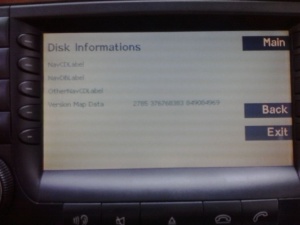
Time synchronization using GPS
A satellite symbol is displayed on the status bar if the system uses GPS data (i.e., the navigation unit is present). If time/date information is transmitted by the GPS, the COMAND will not allow to set the date: each time the button is pressed, the time is adjusted in increments of 30 minutes.
Country soft key can only be selected if GPS is used. After Country soft key is pressed the the country list will appear. If a country has multiple time zones, e.g. Canada and USA, you can select the applicable time zone and, if applicable, daylight saving time settings.
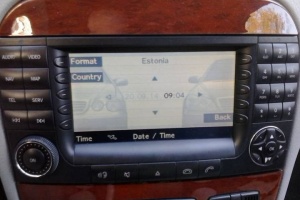
Navigation processor remembers last GPS position. Therefore, if you have installed new navigation processor or your vehicle has been transported (e.g. by a car, train or ferry) the system may make navigation announcements which do not correspond to the vehicle’s position. The system needs to redetermine its position. The time required for the system to do so varies from case to case. It may take even half an hour of driving until the navigation unit is able to find satellites and establish its current position.
Common symptom resulting from inability to read map disk is error message "Navigation Wrong version of NAVI DVD in navi unit!" shown on screen some time after navigation processor tries to start up. Navigation firmware does not have separate message for bad read and therefore displays this "wrong version" error message instead.
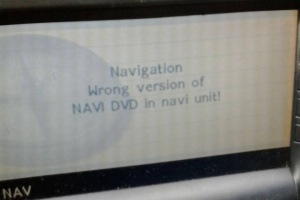
If the navigation processor is connected to MOST network, but after pressing "NAVI" button on COMAND the message "Navigation unavailable" is shown, it could indicate that board of navigation unit is faulty. Common cause for such fault is water damage.
If COMAND does not work and powers down shortly after starting, it could mean that there is break in MOST ring. This could be caused by completely dead navigation processor. Common cause for such fault is water damage. In this case the unit has to be replaced with working one or MOST ring must be closed using MOST loop connector.
No satellites are detected
If map view (after "MAP" button is pressed) shows that 0 satellites are visible, the GPS receiver of the navigation unit might be faulty. However, it has been observed that sometimes 0 satellites are shown even if navigation works fine or when the navigation unit is connected for the first time and it hasn't yet found its position.
Excessive current draw
Faulty navigation unit with map disk stuck may not power off and could drain significant amounts of current thus draining battery. This can be checked using standard parasitic drain detection methods.
Possible faulty unit symptoms
- Does not recognize current navigation DVD
- No disk load and eject function
- Damaging the disk
- Too loud mechanical noise
- System hangs after 1h, after reset.
- Incorrect navigation
It seems that recent map disks are bundled with the newest navigation software which is updated automatically when a new map disk is inserted. Thus we believe that the following information is not relevant if a recent version of map disk is used.
- Please note that if your map disk is old you may need a new disk as the newer navigation processors come with recent navigation firmware installed and this is not compatible with old disks. We believe you will need at least a version 8.0 disk.
- Please note that if you are upgrading your map disk from Europe version 3.0 or USA V2004.2 to version 7.0, your navigation unit may need a firmware update to recognize the disk. This is a 5 minute procedure using disk W211589152200. It is not needed for an upgrade to version 9.0 or later. The ISO image of W211589152200 can be found on the Internet using keyword "Nav Service DVD.zip" (36.27MB).
 |
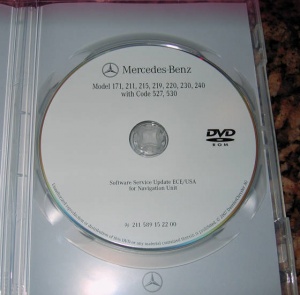 |
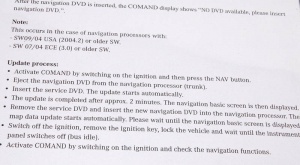 |
The navigation processor software normally is on the navigation disks itself and therefore updates automatically whenever a new map disk is inserted. However, there are update disk that updates navigation processor firmware and has to be applied using the navigation processor's DVD drive. Navigation processor firmware update disk is W220589042200 (22/03/2006 SW-Rel 1.91).
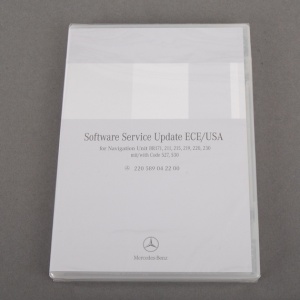 |
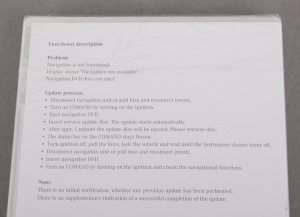 |
Map DVD
Navigation unit uses proprietary map disks, which although are made by Navteq (recently bought by HERE (formerly Nokia Maps)) have to be supplied via Mercedes-Benz. Usually a newly released map disk contains a year old map data.
Europe
The latest navigation DVD for Europe is Version 15.0 (2014/2015) - part number A2118274665 released March 2014 (price is around EUR 150).
The following countries are included in the disk: Austria, Andorra, Belgium, Bulgaria, Croatia, Czech Republic, Denmark, Estonia, France, Finland, Germany, Gibraltar, Great Britain, Greece, Hungary, Italy, Ireland, Liechtenstein, Lithuania, Luxembourg, Latvia, Monaco, Norway, Netherlands, Portugal, Poland, Republic of San Marino, Romania, Spain, Slovakia, Slovenia, Switzerland, Sweden, Vatican State City.
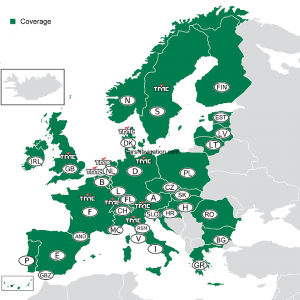
|
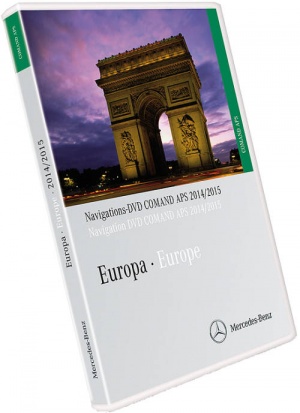 |
Note: the disk cover wrongly states that the disk is not compatible with W220.
Older versions
| Version | Part Number | MB Part Number |
|---|---|---|
| Version 3.0 | B67823341 | A2118275259 |
| Version 4.0 | B67823369 | A2118276759 |
| Version 4.1 | B67823395 | A2118278159 |
| Version 5.0 | B6 782 3489 | A2118276859 |
| Version 5.1 | B6 782 3627 | A2118279359 |
| Version 6.0 (2007) | B67823659 | A2118279559 |
| Version 7.0 (2007/2008) | B67823855 | A2118271065 |
| Version 7.0 Platinum | B67823879 | Spain/Portugal Only |
| Version 8.0 (2008) | B67823886 | A2118271565 |
| Version 9.0 (2008/2009) | B67823887 | A2118272164 |
| Version 10.0 (2009/2010) | N/A | A2118272465 Oct 2009 |
| Version 11.0 (2010/2011) | N/A | A2118273365 Jun 2010 |
| Version 12.0 (2011/2012) | N/A | A2118273965 Jul 2011 |
| Version 13.0 (2012/2013) | N/A | A2118274265 Aug 2012 |
| Version 14.0 (2013/2014) | N/A | A2118274565 Aug 2013 |
| Version 15.0 (2014/2015) | N/A | A2118274665 Mar 2014 |


