Removing and installing front floor covering (left): Difference between revisions
Jump to navigation
Jump to search
| Line 14: | Line 14: | ||
|} | |} | ||
# Remove front seat (W220) | # Remove front seat (W220) / Move front seat back as far as possible (W215) | ||
# [[Removing and installing cover below instrument panel (left)|Remove cover below instrument panel (left)]] | # [[Removing and installing cover below instrument panel (left)|Remove cover below instrument panel (left)]] | ||
# Pull off door sill molding (2). Door sill molding fastened with 3 clips. | # Pull off door sill molding (2). Door sill molding fastened with 3 clips. | ||
Revision as of 09:24, 22 April 2017
Removing and installing front floor covering (left)
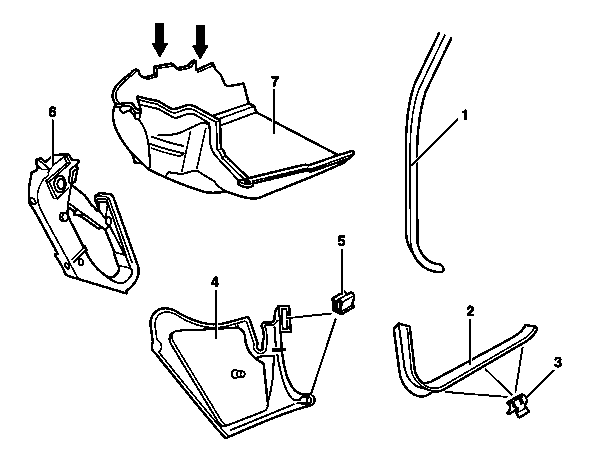
|
|
- Remove front seat (W220) / Move front seat back as far as possible (W215)
- Remove cover below instrument panel (left)
- Pull off door sill molding (2). Door sill molding fastened with 3 clips.
- Pull off edge guard (1) in lower area on A-pillar
- Remove panel (4). Fastened with 2 clips in addition.
- Remove accelerator pedal (6)
- Lift floor covering (7) at rear, remove at center console and then remove towards rear. Installation: Insert floor covering (8) in area of center console (arrows).
- Install in opposite order