MOST COMAND-APS: Difference between revisions
(→COMAND-APS (USA): difference between ECE and USA) |
(→COMAND Removal: COMAND removal video added) |
||
| Line 168: | Line 168: | ||
|[[File:W220_COMAND_removal_step5.jpg|thumb|none|'''STEP 5:''' Unscrew 2 mounting screws below the radio. Pull the unit out of the dash.]] | |[[File:W220_COMAND_removal_step5.jpg|thumb|none|'''STEP 5:''' Unscrew 2 mounting screws below the radio. Pull the unit out of the dash.]] | ||
|} | |} | ||
{{#ev:youtube|https://www.youtube.com/watch?v=1pmKjyghEzg|320|left|COMAND Removal.|frame}} | |||
<br clear=all> | |||
== Laser Replacement == | == Laser Replacement == | ||
Revision as of 18:05, 2 January 2016
COMAND-APS (ECE)
Part Numbers
For vehicles with option code 527 (ECE):
 |
 |
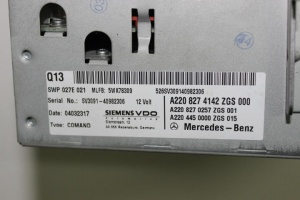 |
| Part No. | Notes |
|---|---|
| A2208274142 |
COMAND-APS (USA)
Part Numbers
For vehicles with option code 530 (USA):
 |
 |
 |
The USA COMAND version from ECE version does not differ much. In USA version all buttons have text while ECE version uses pictograms. A significant difference is that USA version has "SAT" button for Sirius Satellite receiver, while ECE version has "VIDEO" button for watching DVDs and optionally TV.
| Part No. | Notes |
|---|---|
| A2208274242 |
COMAND-APS (Japan)
Although MOST powered, Japanese version of COMAND-APS system (option code 529) is completely different and therefore most likely nothing covered in this wiki applies to Japanese system.
 |
 |
 |
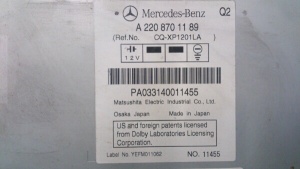 |
 |
Part Numbers
For vehicles with option code 529 (Japan):
| Part No. | Notes |
|---|---|
| A2208206089 | From Date: 30/09/2002 To Date: 14/01/2004 |
| A2208701189 | From Date: 14/01/2004 (replaced by A2208703189) |
| A2208703189 | From Date: 14/01/2004 |
Wiring diagram
 |
 |
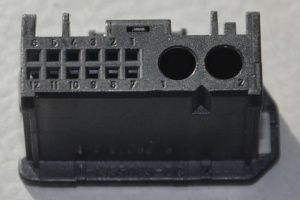 |
 |
 |
 |
MOST 2-pin plug:
- 1 (orange) - MOST in
- 2 (orange) - MOST out
MQS 12-pin plug:
- 1 (brown) - Ground (left inner door sill - ECE, right inner door sill - USA)
- 2 (red/yellow) - Fuse 22 in left fuse box
- 3 (blue/black) - MOST wakeup
- 9 (white) - FBAS (rear display system intermediate connector)
- 10 (transparent) - GND FBAS (rear display system intermediate connector)
Hidden Menu
COMAND-APS hidden menu can be accessed by pressing buttons MUTE+1+3 and holding for a few seconds while in "Audio" menu.
Firmware Update
The latest COMAND-APS update disk for ECE and US models is W220589052200 released 04/10/2006 and updates COMAND-APS firmware to SW-Rel 22/06 - 25/06.
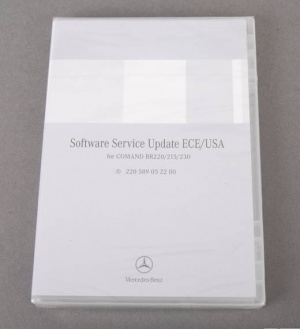 |
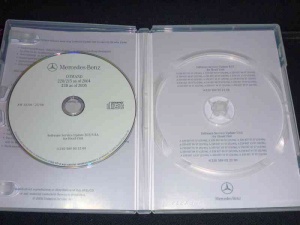 |
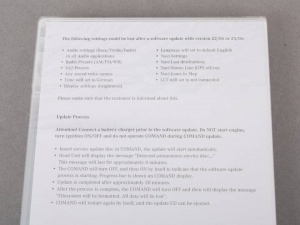 |
Insert disk into the head unit and wait until update process finishes.
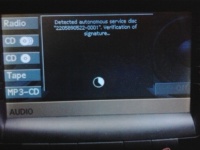
|

|
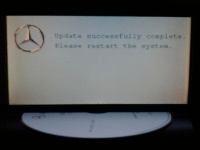
|

|
Changes Introduced
There have been reports that firmware update is required after phone retrofits to get communication platform functionality recognized. Seemingly there are no visual changes introduced other than a new option in the hidden menu "Copy autostore stations to stat" that copies radio stations found to station buttons.
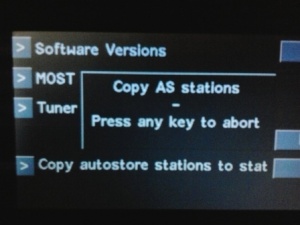
Software Version in COMAND-APS Hidden Menu
The software version of head unit can be viewed in COMAND-APS hidden menu under "Components -> Media -> Software Versions / ???".
 |
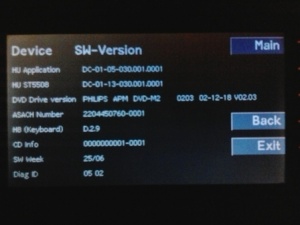 |
Older Updates
The update disk W220589022200 has been made obsolete by the release of W220589052200 above.
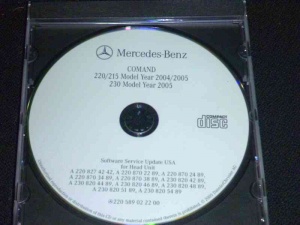
AV Test DVD
MB part number W240589002200. Not COMAND specific. Can be used to test any DVD and audio system.
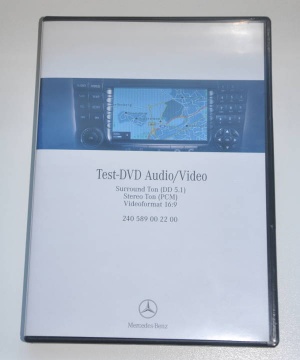 |
 |
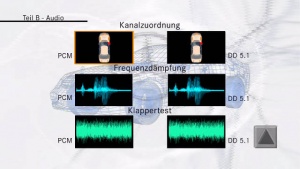 |
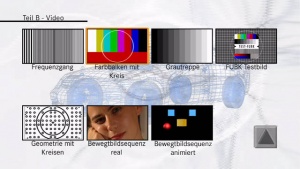 |
COMAND Removal
 |
 |
Laser Replacement
The part number for laser is SF-HD4 with the straight flex cable. They come in two variants, one with the black cover and one with the white cover. The white cover replaces the black cover but either will do. They range from $15 dollars to $30 depending on the seller. There are many places online which sell it once you type in the model number like ebay etc.
 |
 |


