Steering wheel: Difference between revisions
(added photo of leather and leather/wood steering wheel.) |
|||
| Line 5: | Line 5: | ||
|[[File:W220_289_WOOD_LEATHER_STEERING-WHEEL.jpg|thumb|none|Wood/leather steering wheel for option code [[Option_codes#289_-_WOOD.2FLEATHER_STEERING-WHEEL|289 - WOOD/LEATHER STEERING-WHEEL]].]] | |[[File:W220_289_WOOD_LEATHER_STEERING-WHEEL.jpg|thumb|none|Wood/leather steering wheel for option code [[Option_codes#289_-_WOOD.2FLEATHER_STEERING-WHEEL|289 - WOOD/LEATHER STEERING-WHEEL]].]] | ||
|} | |} | ||
== Steering Wheel Airbag == | == Steering Wheel Airbag == | ||
Revision as of 10:05, 28 January 2017
Steering Wheel
 |
 |
Steering Wheel Airbag
Driver's airbag is mounted in the steering wheel.
 |
 |
 |
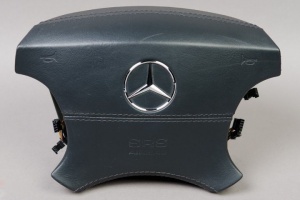 |
| Part No. | Notes |
|---|---|
| A2204600298 | To Date: 30/06/2000 |
| A2204600398 | From Date: 30/06/2000, To Date: 01/09/2002, Replaced by: A2204601598 |
| A2204601598 | From Date: 30/06/2000, To Date: 01/09/2002 |
| A2204602498 | From Date: 30/09/2002 |
For vehicles with option code 289 - WOOD/LEATHER STEERING-WHEEL:
| Part No. | Notes |
|---|---|
| A2204600898 | To Date: 30/06/2000 |
| A2204600998 | From Date: 30/06/2000, To Date: 01/09/2002, Replaced by: A2204601698 |
| A2204601698 | From Date: 30/06/2000, To Date: 01/09/2002 |
| A2204602598 | From Date: 30/09/2002 |
For vehicles with option code Y95 - STEERING WHEEL IN LEATHER-/DESIGNO-WOOD DESIGN:
| Part No. | Notes |
|---|---|
| A2204600898 | To Date: 30/06/2000 |
| A2204601498 | From Date: 30/06/2000, Replaced by: A2204601798 |
| A2204601798 | From Date: 30/06/2000, Replaced by: A2204602698 |
| A2204602698 | From Date: 30/06/2000 |
Post-deployment
 |
 |
Steering Wheel Buttons
Steering wheel buttons are attached to both sides of steering wheel airbag.
 |
 |
 |
 |
 |
| Part No. | Notes |
|---|---|
| A2208207810 | To Date: 30/06/2000 |
| A2208215351 | From Date: 30/06/2000, To Date: 01/09/2002 |
| A2208210679 | From Date: 30/09/2002 |
Sticky Buttons
Steering wheel buttons in manufacturing phase have been covered with soft feel coating. However, when worn the soft feel coating is dissolving away and creates a sticky film on the buttons. A simple fix is to scrape off the sticky residue using finger nails. This will leave a nice smooth button. There is a subtle color tone change after the sticky layer is taken off, but it is barely noticeable.
 |
 |
There have been reports that "Goo Gone" is helpful for removing the coating. However, better try to avoid using solvents, because it is easy to scratch off the original paint also. It helps to leave the buttons in soap water (e.g., Fairy Washing Up Liquid) overnight. This will make scratching off the sticky part easier.

Note: Don't try to clean the plastic frame to which the buttons attach. The color layer there is much thinner and too easily comes off along with the sticky coating.
Replacing combination switch