Bumpers: Difference between revisions
Jump to navigation
Jump to search
m (Pokseva moved page WIS 88.20 Bumpers to Bumpers) |
(instruction for removing bumper) |
||
| Line 1: | Line 1: | ||
==Remove/install front bumper== | |||
<!-- | |||
AR88.20-P-2000M, Remove/install front bumper, 11.6.97 | |||
MODEL 215.373 /374 /375 /376 /378 /379 | |||
MODEL 220.025 /026 /028 /063 /065 /070 /073 /075 /125 /128 /165 /170 /173 /175 /176 /178 /179 /875 /878 | |||
--> | |||
{| | |||
|[[File:W220_Remove_install_front_bumper.jpg]] | |||
| | |||
* 1 - Bumper | |||
* 1 A - Foam insert | |||
* 1 B - Retaining plate | |||
* 2 - Bolt | |||
* 3 - Nut | |||
* 11 - Antenna line | |||
|} | |||
{| | |||
|[[File:W220_Remove_install_front_bumper_2.jpg]] | |||
| | |||
* 4 - Air inlet grille | |||
* 5 - Bracket | |||
* 6 - Bolt | |||
* 7 - Retaining bracket | |||
* B14 - Outside temperature display temperature sensor | |||
* X26/27 - Front bumper PTS connector | |||
|} | |||
# Expose antenna line (11) for TV antenna | |||
# Electrical plug socket in left fuse box. Installation: Install new tie straps. | |||
# Engine 112, 113, 137, 275: | |||
## Remove bottom engine compartment paneling. Only remove front part. | |||
# Engine 613, 628, 648: | |||
## Remove bottom part of noise encapsulation. Only remove front part. | |||
# Pull outside temperature display temperature sensor (B14) out of bumper | |||
# Unlock and separate front bumper PTS connector (X26/27). To unlock, pivot lock flap in direction of arrow. | |||
# Remove fender liner from front fender. Remove only front section of fender liner. | |||
# Unscrew bolt (6) | |||
# Pivot retaining bracket (7) toward center of vehicle, pull out to rear and remove | |||
# Unscrew bolt (2) | |||
# Unclip air inlet grate (4). Do not damage paint. | |||
# Unscrew nuts (3). | |||
# Remove bumper (1) toward front. Installation: Ensure that retainer tabs on rear bumper (1) are pushed behind bracket (5). | |||
# Install in the reverse order | |||
==Bumper Strip Removal== | ==Bumper Strip Removal== | ||
{{#ev:youtube|https://www.youtube.com/watch?v=ZRZWV-lrqvA|320|center|W220 bumper strip front removal.|frame}} | {{#ev:youtube|https://www.youtube.com/watch?v=ZRZWV-lrqvA|320|center|W220 bumper strip front removal.|frame}} | ||
Revision as of 09:04, 8 August 2017
Remove/install front bumper
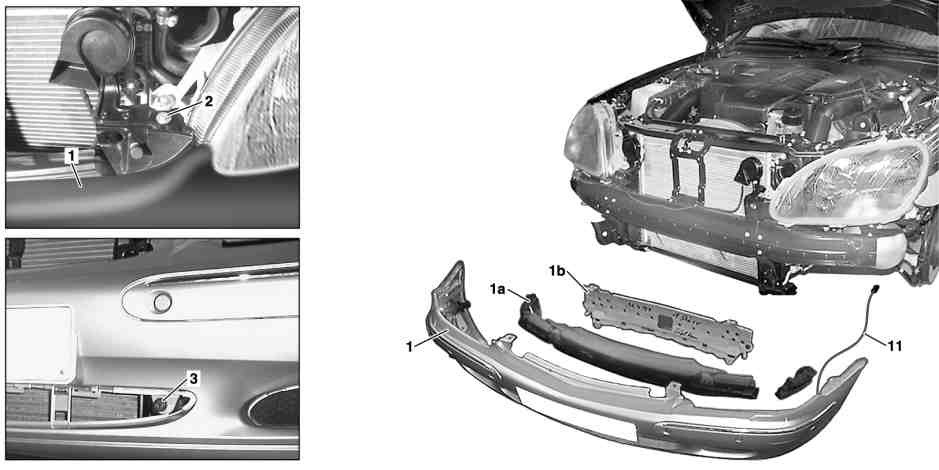
|
|
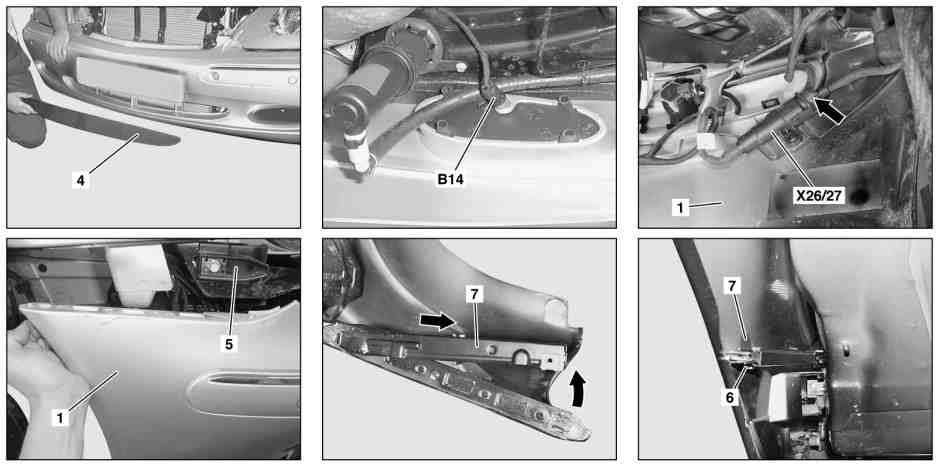
|
|
- Expose antenna line (11) for TV antenna
- Electrical plug socket in left fuse box. Installation: Install new tie straps.
- Engine 112, 113, 137, 275:
- Remove bottom engine compartment paneling. Only remove front part.
- Engine 613, 628, 648:
- Remove bottom part of noise encapsulation. Only remove front part.
- Pull outside temperature display temperature sensor (B14) out of bumper
- Unlock and separate front bumper PTS connector (X26/27). To unlock, pivot lock flap in direction of arrow.
- Remove fender liner from front fender. Remove only front section of fender liner.
- Unscrew bolt (6)
- Pivot retaining bracket (7) toward center of vehicle, pull out to rear and remove
- Unscrew bolt (2)
- Unclip air inlet grate (4). Do not damage paint.
- Unscrew nuts (3).
- Remove bumper (1) toward front. Installation: Ensure that retainer tabs on rear bumper (1) are pushed behind bracket (5).
- Install in the reverse order
Bumper Strip Removal
Facelift Model Bumpers
Front Center Lower Grille
Part number A2208851523.
 |
 |
 |