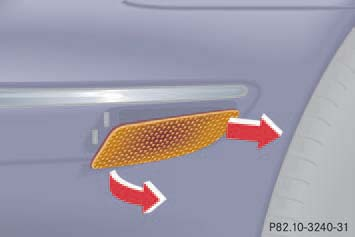Side lights
Back to: WIS 82.10 Exterior Lights
Description and Location - Side Lights
- US/Canada delivered vehicles have Sidelights in the front bumper inserts.


- European Economic Community (EEC) and Australian delivered W220 models do NOT have sidelights in the front bumper insert:
Issue - Side Lights

Replacing Bulb - Side Lights
Procedure:
- Switch off the lights.
- Carefully slide lamp towards rear.
- Remove front end first.
- Twist bulb socket counter clockwise and pull out.
- Pull bulb out of the bulb socket.
- Insert new bulb in socket.
- Reinstall bulb socket, push in and twist clockwise.
- To reinstall lamp, set rear end in bumper and let front end snap into place.
Specification - Side Lights
Side marker lamp bulb specification: W 12V 5W