WIS 67.39 Electric Side Windows
Jump to navigation
Jump to search
Description - Electric Side Windows
The Electric Side Windows which are commonly called Power Windows allow opening and closing of the windows in the front and rear doors.
Two types of actuation are possible:
- Manual opening and closing,
- Automatic one-touch opening and closing feature.
All windows in the front and rear doors can be opened and closed with the remote control key or the lock switches (USA & Japan only) via the Convenience Feature.
When a window button is pressed digital signals are sent via the CAN Bus to the relevant Door Control Module (DCM) which activates the relevant window motor.
Example of CAN B Bus Networking
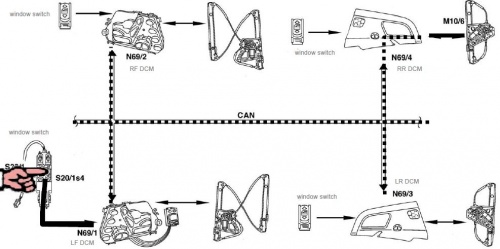
Location of Components for Electric Side Windows
TBA
Switches - Electric Side Windows
TBA
Motor - Electric Side Windows
TBA
Issues - Electric Side Windows
- If windows do not open/close with the one-touch button press, then resetting, normalisation or calibration is required.
- Windows require resetting, normalisation or calibration following a voltage supply interruption or malfunction, eg after removing the battery terminals.
Reset - Electric Side Windows
- Press and hold the window UP button for the electric window until the side window is closed and hold the switch for a further one second.
- Repeat the procedure for each window.