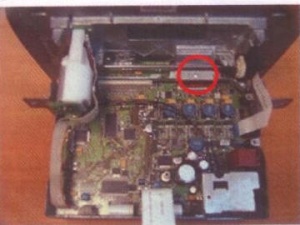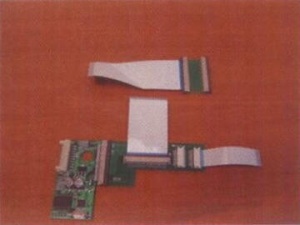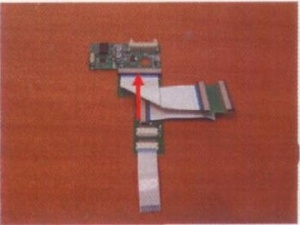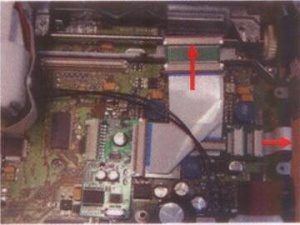Connects2 CT90-MC04: Difference between revisions
(Installation) |
(→Description: note about D2B-based widescreen COMANDs) |
||
| (4 intermediate revisions by the same user not shown) | |||
| Line 1: | Line 1: | ||
== Description == | |||
[[File:W220 Connects2 CT90-MC04 Multimedia Interface.JPG| | [[COMAND_Multimedia_interface|Video input interface]] for Mercedes S-Class W220 2004-2005 / CL-Class C216 2006 by Connects2. Useful for [[rear view camera]] installation. | ||
[[File:W220 Connects2 CT90-MC04 Multimedia Interface.JPG|none]] | |||
Price: EUR 120. | |||
Produced by Connects2 in 2009 (see [http://issuu.com/talkaudio/docs/connects2_catalogue_2009__all_products_ page 69]). | |||
Not sold anymore, but can be bought from some retailers. | |||
The interface is for [[MOST]]-based [[MOST COMAND-APS|COMANDs]]. | |||
'''It will [[COMAND_Multimedia_interface|not work]] on widescreen [[D2B]] based [[D2B COMAND|COMANDs]].''' | |||
This interface allows additional video inputs to the original COMAND screen: | |||
* 2 video inputs; | |||
* automatically switchable (rear) camera input; | |||
* RGB Navigation input. | |||
There are also 2 video outputs and an audio output. | There are also 2 video outputs and an audio output. | ||
Selection can be made by infra-red remote control or by the NAV button | |||
Selection can be made by infra-red remote control or by the NAV button on the COMAND. | |||
The Remote control can also be used to adjust the picture via an on screen menu. | The Remote control can also be used to adjust the picture via an on screen menu. | ||
If a camera and reverse signal wire are connected it will automatically switch when the vehicle is put into reverse gear. | If a camera and reverse signal wire are connected it will automatically switch when the vehicle is put into reverse gear. | ||
The interface works by hijacking the connector that goes to COMAND LCD screen and COMAND left button panel. | |||
The RGB connector box converts analog composite video signal to digital signal used by COMAND LCD screen. | |||
The head unit shown in the installation instructions is taken from a 2006 Mercedes S-Class W220 LHD. | The head unit shown in the installation instructions is taken from a 2006 Mercedes S-Class W220 LHD. | ||
The modification of the | The modification of the head unit will be similar in the CL-Class. | ||
During the installation it is advised that the keys are removed from the ignition, until all | During the installation it is advised that the keys are removed from the ignition, until all | ||
components are reconnected. | components are reconnected. | ||
| Line 44: | Line 60: | ||
== Installation == | == Installation == | ||
Remove the COMAND from the vehicle using [[MOST_COMAND-APS#COMAND_Removal|COMAND removal]] instructions. | |||
{| | {| | ||
| Line 73: | Line 91: | ||
|[[File:W220_CT90-MC04_install_16.jpg|thumb|none|Leave the RGB cable outside to connect to the interface.]] | |[[File:W220_CT90-MC04_install_16.jpg|thumb|none|Leave the RGB cable outside to connect to the interface.]] | ||
|[[File:W220_CT90-MC04_RGB_cable_installation.jpg|thumb|none|To pull the RGB cable through the hole in COMAND case the wires must be disconnected from the connector.]] | |[[File:W220_CT90-MC04_RGB_cable_installation.jpg|thumb|none|To pull the RGB cable through the hole in COMAND case the wires must be disconnected from the connector.]] | ||
|[[File:W220_CT90-MC04_install_17.jpg|thumb|none|Reassembled head unit.]] | |[[File:W220_CT90-MC04_install_17.jpg|thumb|none|Reassembled head unit.]] | ||
|} | |} | ||
With all connections made, securely mount the interface module and head unit back into the vehicle. | With all connections made, securely mount the interface module and head unit back into the vehicle. | ||
=== Power source === | |||
The interface consumes around 190mA of current, therefore, it should not be left connected directly to the battery. | |||
It is safe to connect the interface to ignition wire (e.g., cigarette lighter wire) since if not connected to power source, | |||
the COMAND will work in pass-through mode acting as if multimedia interface is not installed. | |||
== Operation == | == Operation == | ||
| Line 92: | Line 113: | ||
* SEL+/SEL-: Move between main menu and sub menu. | * SEL+/SEL-: Move between main menu and sub menu. | ||
* CON+/CON-: Select menu and change picture values. | * CON+/CON-: Select menu and change picture values. | ||
== Audio == | == Audio == | ||
Latest revision as of 21:27, 5 February 2017
Description
Video input interface for Mercedes S-Class W220 2004-2005 / CL-Class C216 2006 by Connects2. Useful for rear view camera installation.

Price: EUR 120.
Produced by Connects2 in 2009 (see page 69). Not sold anymore, but can be bought from some retailers.
The interface is for MOST-based COMANDs. It will not work on widescreen D2B based COMANDs.
This interface allows additional video inputs to the original COMAND screen:
- 2 video inputs;
- automatically switchable (rear) camera input;
- RGB Navigation input.
There are also 2 video outputs and an audio output.
Selection can be made by infra-red remote control or by the NAV button on the COMAND. The Remote control can also be used to adjust the picture via an on screen menu. If a camera and reverse signal wire are connected it will automatically switch when the vehicle is put into reverse gear.
The interface works by hijacking the connector that goes to COMAND LCD screen and COMAND left button panel. The RGB connector box converts analog composite video signal to digital signal used by COMAND LCD screen.
The head unit shown in the installation instructions is taken from a 2006 Mercedes S-Class W220 LHD. The modification of the head unit will be similar in the CL-Class.
During the installation it is advised that the keys are removed from the ignition, until all components are reconnected.
Disclaimer: Please observe the law in the country where this product is installed. It may be illegal for TV/DVD pictures to be in view of the driver whilst the vehicle is moving.
Kit Contents

 |
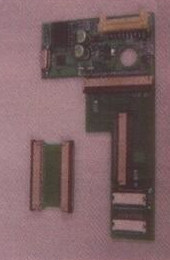 |
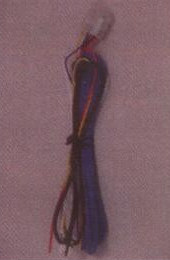 |
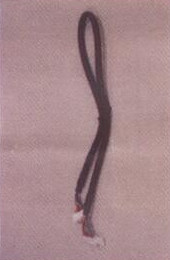 |
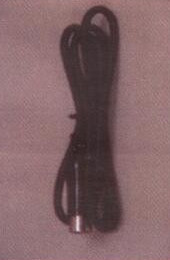 |
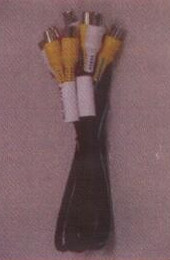 |
 |
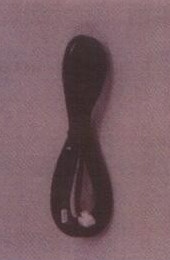 |
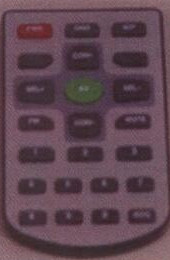 |
Interface Connections
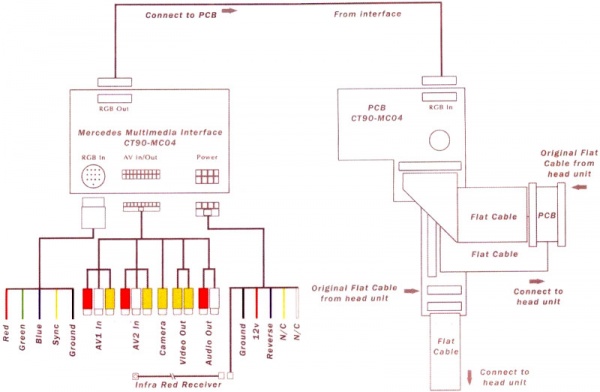
Installation
Remove the COMAND from the vehicle using COMAND removal instructions.
 |
 |
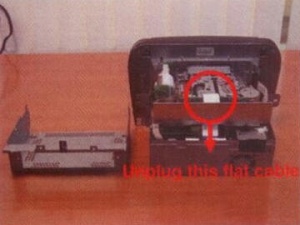 |
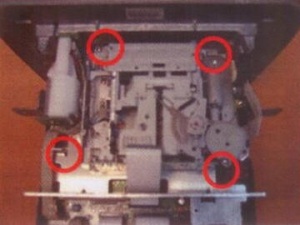 |
 |
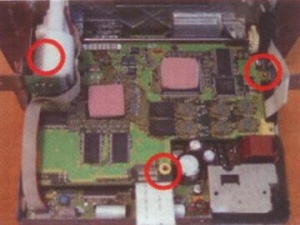 |
 |
 |
 |
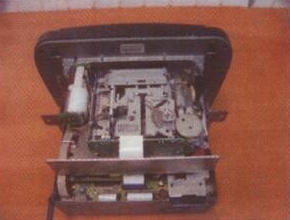 |
 |
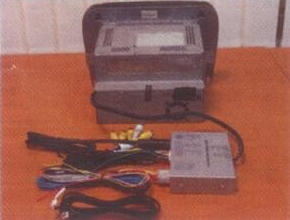 |
With all connections made, securely mount the interface module and head unit back into the vehicle.
Power source
The interface consumes around 190mA of current, therefore, it should not be left connected directly to the battery. It is safe to connect the interface to ignition wire (e.g., cigarette lighter wire) since if not connected to power source, the COMAND will work in pass-through mode acting as if multimedia interface is not installed.
Operation
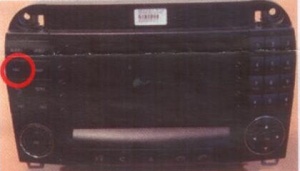 |
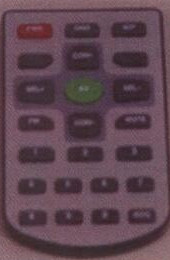 |
Test the unit; the 'NAV' button should now switch through the AV sources. Use the remote control to adjust pictures:
- PWR: Power.
- AV: Switch between: AV1/AV2/V3/RGB/MMI.
- OSD: Function key to setup program and adjust picture.
- SEL+/SEL-: Move between main menu and sub menu.
- CON+/CON-: Select menu and change picture values.
Audio
The kit supports video input only. To input the audio an FM transmitter or modulator will be required. The interface will act as an audio switch. The output will repeat AV1 or AV2, depending on which picture is selected.