Midcity SmartKey starter: Difference between revisions
| Line 91: | Line 91: | ||
The parking lights will flash three times to indicate that the Smartkey starter has shut down but the engine will remain running. | The parking lights will flash three times to indicate that the Smartkey starter has shut down but the engine will remain running. | ||
For vehicles equipped with [[KEYLESS-GO]] function, press the KEYLESS-GO "START" button once. | For vehicles equipped with [[KEYLESS-GO]] function, press the KEYLESS-GO "START" button once without depressing brake pedal. | ||
The parking lights will flash three times to indicate that the Smartkey starter has shut down but the engine will remain running. | The parking lights will flash three times to indicate that the Smartkey starter has shut down but the engine will remain running. | ||
The vehicle security system remains intact while the engine is remote started. | The vehicle security system remains intact while the engine is remote started. | ||
The | The [[KEYLESS-GO]] and [[SmartKey]] locking and unlocking will still function and the gear shift will remain locked until either a valid key is inserted into the ignition or the "START" button is pressed while a valid key is present in the vehicle. | ||
If the footbrake is depressed or the hood is opened while remote started, the engine will immediately shut down. | If the footbrake is depressed or the hood is opened while remote started, the engine will immediately shut down. | ||
== Valet Mode == | == Valet Mode == | ||
Revision as of 17:13, 29 April 2017
Midcity Engineering SmartKey Starter® (~400USD) is a plug-and-play remote start system for Mercedes-Benz W220 facelift vehicles.
It allows to remote start vehicle using factory SmartKey (using "Panic" button or "lock-unlock-lock" sequence).
Kit Contents
The kit consists of SmartKey starter module that hijacks connection to EIS and hence has to be installed between EIS and vehicle.
 |
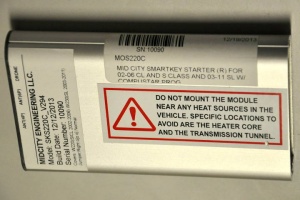 |
 |
 |
 |
Installation
 |
 |
 |
 |
 |
 |
 |
Mount the Smartkey starter module securely in the dash cavity away from any heat source and tie up all harnessing neatly and away from any heat source or moving parts.
In case of W220, remote starter module together with relays can be installed behind dashboard, right from steering column (behind EIS).
KEYLESS-GO Connection
In order to activate KEYLESS-GO vehicle opening when the vehicle has been started using remote starting, an extra harness will have to be run to a separate CAN connector in the vehicle.
The aforementioned harness will be plugged into the 2 pin port next to the main connector on the Smartkey starter module. These instructions assume the Smartkey Starter® has already been installed in the vehicle and is working properly.
Instructions:
- Remove front floor covering from the passenger side.
- Open cover of wiring panel to access CAN distribution block.
- Remove CAN block cover in order to be able to disconnect plugs.
- Insert SmartKey in EIS. Turn the key to accessory (one click clockwise from the off position).
- Look inside the Smartkey Starter® module through the end plate opposite the main wiring plug. You should see red LEDs that are lit up. One of those should be flashing at a slow pace.
- In the CAN distribution block, begin to remove connectors one at a time. Each connector should be unplugged for 15-20 seconds. Observe the flashing light as you do this. You should end up with two connectors that cause the flashing light to stop flashing and stay solid on or solid off.
- Isolate those two connectors to one end of the distribution block and leave the rest alone.
- Turn the key to the off position and remove it.
- Take the two connectors found and remove one at a time. Once one is removed, use the SmartKey to unlock the doors. Removing one of those connectors will cause the door locks to stop working and one won't. The one which keeps door locks continuing to work is the plug that has to be connected to KEYLESS-GO harness.
- Before connecting the plug to KEYLESS-GO harness, remove the connector and swap the pins.
- Secure the connection in wiring panel.
- Start the vehicle using SmartKey remote starter and test if the doors can be unlocked using KEYLESS-GO feature.
 |
 |
 |
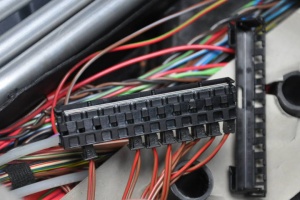 |
 |
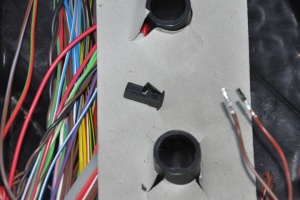 |
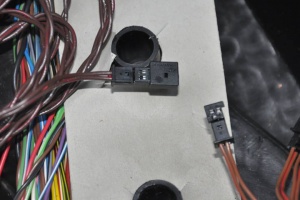 |
 |
Operation
Smartkey starter system can be operated in a number of ways. This includes using the factory SmartKey remote control keyfob, an optional 1-way or 2-way long range remote control, or a remote smart phone controller application. For instructions on how to use the long range remote or smart phone controllers, refer to the operation manuals included with those systems.
To start the vehicle using the factory key fob, press the panic button once for half a second and release. The vehicle parking lights will flash once to confirm and then the engine will start within 5 seconds. Once the engine has started the parking lights will flash once every 5 seconds. The starter system will continue to run the engine for 15 minutes. After 15 minutes the vehicle will shut down. The vehicle can be remote started up to 5 times between normal key or push button start operation. To shut down the vehicle engine, press the panic button again. To perform driver takeover, insert the key into the ignition and turn to the "RUN" position. The parking lights will flash three times to indicate that the Smartkey starter has shut down but the engine will remain running.
For vehicles equipped with KEYLESS-GO function, press the KEYLESS-GO "START" button once without depressing brake pedal. The parking lights will flash three times to indicate that the Smartkey starter has shut down but the engine will remain running. The vehicle security system remains intact while the engine is remote started. The KEYLESS-GO and SmartKey locking and unlocking will still function and the gear shift will remain locked until either a valid key is inserted into the ignition or the "START" button is pressed while a valid key is present in the vehicle. If the footbrake is depressed or the hood is opened while remote started, the engine will immediately shut down.
Valet Mode

When servicing your vehicle the system should be placed in valet mode. Valet mode prevents the system from remote starting and allows proper servicing. Valet mode is controlled via the valet switch. The valet switch is a round toggle switch with a white dot marking the "ON" position on one side and no white dot marking the "VALET" position on the other side. To engage valet mode, depress the blank side of the switch. To turn off valet mode, depress the side of the switch with the white dot.
Note: When the system has been placed in valet mode, it is necessary to re-initialize the starter system before the vehicle can be remote started again. To reinitialize the system, first turn off valet mode and then simply start the vehicle with either the key or using the KEYLESS-GO Push Start Button and allow the vehicle to run for one (1) minute. The vehicle can now be remote started.
Non-panic Button Activation
W220s in the US and Canada have a panic button on the SmartKey keyfob. Most W220s in the world do not have a panic button.

Midcity SmartKey starter offers 2 types of factory keyfob activation - panic button or "lock-unlock-lock" sequence for those vehicles not equipped with the panic feature.
To program activation mode insert the key in the ignition switch and cycle it five (5) times from off to accessory (only one click in the clockwise direction) and back to off. The lights will flash once. Pushing lock at this time turns the "lock-unlock-lock" sequence on. Pushing unlock at this time turns the "lock-unlock-lock" sequence off.
Troubleshooting
When the remote start function terminates, the parking lights will flash a specific number of times to indicate the reason for shutdown:
- 3 flashes - normal shutdown
- 5 flashes - exceeded maximum number of remote starts - start vehicle with key or button for 1 min.
- 6 flashes - foot brake was depressed
- 7 flashes - hood opened
- 8 flashes - engine RPM too high
- 9 flashes - engine failed to start
- 10 flashes - communication error
If any problems are encountered, the remote starter system can always be reset using the folowing procedure:
- Turn of ignition
- Lock the car
- Wait 5 minutes
- Unlock the car
- Start vehicle with SmartKey
- Wait 1 minute
- Turn off ignition
Known Issues
- Trunk cannot be opened using SmartKey if vehicle is started using remote starter.
- If exterior mirror "fold-in when locking" feature is activated, the mirrors will not completely fold out if vehicle is started using remote starter.