COMAND Multimedia interface
COMAND multimedia interfaces
COMAND Multimedia Interface is an aftermarket add-on that allows to use COMAND display for A/V sources such as aftermarket navigation, DVD player, DVBT, rear view camera, video game console, car PC, iPod video or any other video source.

We are aware of two W220 multimedia interfaces for MOST-based COMANDs:
- Connects2 CT90-MC04 (input sources can be switched using the COMAND "NAV" button and remote control).
- Car Solutions RGB-LE-V3.1 (input sources are switchable only using toggle switch and remote control, the converter makes loud clicking noise when switching between sources).
These interfaces will not work on D2B-based widescreen COMANDs as shown in the video below (D2B COMANDs have different ribbon cable).
Connecting smartphone to COMAND
The HDMI2AV converter can be used to connect HDMI-enabled devices to COMAND multimedia interface.

If the phone has MHL-enabled Micro-USB port the cable below can be used to get HDMI video output.

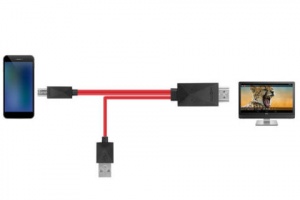
The cable has extra USB plug that is used to to charge the phone and to convert MHL signal to HDMI output. The same USB plug supplies power also to the HDMI2AV converter, hence the HDMI2AV box does no need to be powered separately (HDMI2AV box has Mini-USB port). HDMI2AV box consumes around 110mA from the 5V power supply.