MOST COMAND-APS: Difference between revisions
Ricebubbles (talk | contribs) mNo edit summary |
(→COMAND-APS (Japan): link to japan retrofit) |
||
| (35 intermediate revisions by 2 users not shown) | |||
| Line 1: | Line 1: | ||
== COMAND-APS (ECE) == | |||
For vehicles with [[Data Card|option code]] 527 (ECE): | |||
{| | |||
|[[File:W220_COMAND-APS_ECE_A2208274142_front.jpg|thumb|none|]] | |||
|[[File:W220_COMAND-APS_ECE_A2208274142_back.jpg|thumb|none]] | |||
|[[File:W220_COMAND-APS_ECE_A2208274142_label.jpg|thumb|none]] | |||
|} | |||
{| class="wikitable" | |||
! Part No. | |||
! Notes | |||
|- | |||
|A2208271942 | |||
|From Date: 28/10/2003, To Date: 30/06/2004 | |||
|- | |||
|A2208274142 | |||
|From Date: 28/10/2003, To Date: 30/06/2004 | |||
|- | |||
|A2208702189 | |||
|From Date: 29/06/2004, To Date: 01/12/2004, Replaced by: A2208702389 | |||
|- | |||
|A2208702389 | |||
|From Date: 29/06/2004, To Date: 01/12/2004 | |||
|- | |||
|A2208703389 | |||
|From Date: 01/12/2004, To Date: 04/04/2005, Replaced by: A2208703789 | |||
|- | |||
|A2208703789 | |||
|From Date: 01/12/2004, Replaced by: A2208702589 | |||
|- | |||
|A2208702589 | |||
|From Date: 01/12/2004, '''No cassette player''' | |||
|} | |||
== COMAND-APS (USA) == | |||
For vehicles with option code [[Option_codes#530_-_COMAND_DVD_APS_USA_WITH_NAVIGATION|530 - COMAND DVD APS USA WITH NAVIGATION]]: | |||
{| | |||
|[[File:W220_COMAND-APS_ECE_A2208274242_front.jpg|thumb|none|]] | |||
|[[File:W220_COMAND-APS_ECE_A2208274242_back.jpg|thumb|none]] | |||
|[[File:W220_COMAND-APS_ECE_A2208274242_label.jpg|thumb|none]] | |||
|} | |||
The USA COMAND version from ECE version does not differ much. | |||
In USA version all buttons have text while ECE version uses pictograms. | |||
A significant difference is that USA version has "SAT" button for [[MOST Satellite Radio|Satellite Radio]], | |||
while ECE version has "VIDEO" button for watching DVDs and optionally [[MOST Television|TV]]. | |||
{| class="wikitable" | |||
! Part No. | |||
! Notes | |||
|- | |||
|A2208272042 | |||
|From Date: 24/04/2003, To Date: 30/06/2004, Replaced by: A2208274242 | |||
|- | |||
|A2208274242 | |||
|From Date: 24/04/2003, To Date: 30/06/2004 | |||
|- | |||
|A2208701089 | |||
|From Date: 31/07/2003, To Date: 01/12/2004, Replaced by: A2208702289 | |||
|- | |||
|A2208702289 | |||
|From Date: 31/07/2003, To Date: 01/12/2004, Replaced by: A2208702489 | |||
|- | |||
|A2208702489 | |||
|From Date: 31/07/2003, To Date: 01/12/2004 | |||
|- | |||
|A2208703489 | |||
|From Date: 01/12/2004, Replaced by: A2208703889 | |||
|- | |||
|A2208703889 | |||
|From Date: 01/12/2004 | |||
|} | |||
== COMAND-APS (Japan) == | |||
Although MOST powered, Japanese version of COMAND-APS system ([[Data Card|option code]] 529) is completely different and therefore most likely nothing covered in this wiki applies to Japanese system. | |||
{| | |||
|[[File:W220_COMAND-APS_Japan_A2208701189_front.jpg|thumb|none|]] | |||
|[[File:W220_COMAND-APS_Japan_A2208701189_on.jpg|thumb|none]] | |||
|[[File:W220_COMAND-APS_Japan_A2208701189_sockets.jpg|thumb|none]] | |||
|} | |||
{| | |||
|[[File:W220_COMAND-APS_Japan_A2208701189_label.jpg|thumb|none]] | |||
|[[File:W220_COMAND-APS_Japan_A2208206089_back.jpg|thumb|none]] | |||
|} | |||
=== Part Numbers === | |||
For vehicles with option code [[Option_codes#529_-_COMAND_DVD_JAPAN_WITH_NAVIGATION|529 - COMAND DVD JAPAN WITH NAVIGATION]]: | |||
{| class="wikitable" | |||
! Part No. | |||
! Notes | |||
|- | |||
|A2208206089 | |||
|From Date: 30/09/2002 To Date: 14/01/2004 | |||
|- | |||
|A2208701189 | |||
|From Date: 14/01/2004 (replaced by A2208703189) | |||
|- | |||
|A2208703189 | |||
|From Date: 14/01/2004 | |||
|} | |||
<!-- http://www.mbclub.co.uk/forums/electronics/28990-w220-japan-uk-specification-conversion-retrofit.html --> | |||
== Wiring diagram == | |||
{| | |||
|[[File:W220_COMAND-APS_connected.jpg|thumb|none|COMAND-APS with connector plugged in.]] | |||
|[[File:W220_COMAND-APS_socket.jpg|thumb|none|COMAND-APS connector socket.]] | |||
|[[File:A0005458730_MOST_MQS_12-pin_housing.jpg|thumb|none|Connector housing (A0005458730).]] | |||
|} | |||
{| | |||
|[[File:W220_COMAND-APS_connectors_separated_wires.jpg|thumb|none|MQS 12-pin and MOST 2-pin plugs unplugged from housing.]] | |||
|[[File:A0025458540_12-pin_MQS.jpg|thumb|none|MQS 12-pin plug (A0025458540).]] | |||
|[[File:A0025459040_MOST_2-pin_plug.jpg|thumb|none|MOST 2-pin plug (A0025459040).]] | |||
|} | |||
MOST 2-pin plug: | |||
* 1 (orange) - MOST in | |||
* 2 (orange) - MOST out | |||
MQS 12-pin plug: | |||
* 1 (brown) - Ground (left inner door sill - ECE, right inner door sill - USA) | |||
* 2 (red/yellow) - [[fuses|Fuse 22]] in the left fuse box | |||
* 3 (blue/black) - MOST wakeup | |||
* 9 (white) - FBAS (rear display system intermediate connector) | |||
* 10 (transparent) - GND FBAS (rear display system intermediate connector) | |||
The wire 9 and 10 in the connector is available only for vehicles equipped with | |||
option code [[Option_codes#862_-_PROVISION_FOR_INSTALLATION_OF_TELEVISION|862 - PROVISION FOR INSTALLATION OF TELEVISION]]. | |||
[[File:W220_COMAND_MOST_connector.jpg|thumb|none|COMAND-APS connector for vehicles without option 862.]] | |||
== Hidden Menu == | == Hidden Menu == | ||
COMAND-APS hidden menu can be accessed by pressing buttons MUTE+1+3 and holding for a few seconds while in "Audio" menu. | |||
{{#ev:youtube|https://www.youtube.com/watch?v=HsGziUnDhAo|320|left|Accessing COMAND-APS hidden menu.|frame}} | |||
<br clear=all> | |||
== Firmware Update == | |||
<!-- | |||
http://mbworld.org/forums/mobile-electronics-lighting/293361-comand-software-update-220589052200-a.html | |||
http://www.benzworld.org/forums/w220-s-class/1760577-looking-comand-firmware-update-service-cd.html | |||
http://www.benzworld.org/forums/w220-s-class/2247554-help-needed-comand-firmware-update-cd-2.html | |||
--> | |||
The latest COMAND-APS update disk for ECE and US models is W220589052200 released 04/10/2006 and updates COMAND-APS firmware to SW-Rel 22/06 - 25/06. | |||
{| | |||
|[[File:W220_W220589052200_case_front.jpg|thumb|none|W220589052200 case.]] | |||
|[[File:W220_W220589052200_case_in.jpg|thumb|none|W220589052200 inside.]] | |||
|[[File:W220_W220589052200_case_back.jpg|thumb|none|W220589052200 instructions.]] | |||
|} | |||
Insert disk into the head unit and wait until update process finishes. | |||
{| | |||
|[[File:W220_COMAND-APS_firmware_update_process_1.jpg|200px]] | |||
|[[File:W220_COMAND-APS_firmware_update_process_2.jpg|200px]] | |||
|[[File:W220_COMAND-APS_firmware_update_process_3.jpg|200px]] | |||
|[[File:W220_COMAND-APS_firmware_update_process_4.jpg|200px]] | |||
|} | |||
=== Changes Introduced === | |||
There have been reports that firmware update is required after phone retrofits to get communication platform functionality recognized. | |||
Seemingly there are no visual changes introduced other than a new option in the hidden menu | |||
"Copy autostore stations to stat" that copies radio stations found to station buttons. | |||
[[File:W220_COMAND-APS_radio_station_copy_feature.jpg|thumb|none|Hidden menu option "Copy autostore stations to stat" in the latest COMAND-APS firmware.]] | |||
=== Software Version in COMAND-APS Hidden Menu === | |||
The software version of head unit can be viewed in COMAND-APS hidden menu under | |||
"Components -> Media -> Software Versions / ???". | |||
{| | |||
|[[File:W220_COMAND-APS_Versions_before_update.jpg|thumb|none|Before update. SW Week 40/03.]] | |||
|[[File:W220_COMAND-APS_Versions_after_update.jpg|thumb|none|After update. SW Week 25/06.]] | |||
|} | |||
=== Older Updates === | |||
The update disk W220589'''02'''2200 has been made obsolete by the release of W220589'''05'''2200 above. | |||
[[File:W220_W220589022200_disk.jpg|thumb|none|W220589022200 update disk.]] | |||
== MP3 DVD Burning == | |||
<!-- http://www.benzworld.org/forums/w220-s-class/2505713-do-i-have-mp3-my-cd-2.html --> | |||
The COMAND can play MP3 files from a DVD disk inserted in the head unit. | |||
However for what ever reason burning mp3 files for use in a W220 is not easy. | |||
The main issues are: | |||
* It can take up to several minutes while COMAND loads the play list. | |||
* DVD Dual Layer disks are not supported. COMAND reads the first layer, but not the second. | |||
* COMAND supports subfolders. You can organize tracks in structure "Artist -> Album -> ..." | |||
* Burn using ISO9660 + Joliet file system. | |||
* Try to burn using the most compatible speed (usually slower is better). | |||
== Video in Motion == | |||
By default COMAND will not show video (DVD/TV) if vehicle is in motion. | |||
There are hardware kits available that on the CAN level block speed signal from reaching the COMAND, | |||
however, video in motion can be easily enabled using SDS. | |||
[[File:W220_MOST_COMAND_ECE_video_in_motion.jpg|thumb|none|Video in motion enabling menu in SDS.]] | |||
== Multimedia Interface == | |||
{{:COMAND_Multimedia_interface}} | |||
== AV Test DVD == | |||
MB part number W240589002200. Not COMAND specific. Can be used to test any DVD and audio system. | |||
{| | |||
|[[File:W240589002200_case.jpg|thumb|none|W240589002200 cover.]] | |||
|[[File:W240589002200_disks.jpg|thumb|none|W240589002200 disks.]] | |||
|} | |||
{| | |||
|[[File:240589002200_audio_tests_menu.jpg|thumb|none|Audio test menu.]] | |||
|[[File:240589002200_video_tests_menu.jpg|thumb|none|Video test menu.]] | |||
|} | |||
== COMAND Removal == | |||
{| | |||
|[[File:W220_COMAND_removal_step1.jpg|thumb|none|'''STEP 1:''' Using a plastic pry tool, pry up on wooden trim above the radio to relaese plastic snaps.]] | |||
|[[File:W220_COMAND_removal_step2.jpg|thumb|none|'''STEP 2:''' Unscrew the 2 mounting screws above the radio.]] | |||
|[[File:W220_COMAND_removal_step3.jpg|thumb|none|'''STEP 3:''' Unscrew the 2 mounting screws below the ash tray.]] | |||
|} | |||
{| | |||
|[[File:W220_COMAND_removal_step4.jpg|thumb|none|'''STEP 4:''' Pull AC controls away from the dash to unclip 2 clips on each side of the dash.]] | |||
|[[File:W220_COMAND_removal_step5.jpg|thumb|none|'''STEP 5:''' Unscrew 2 mounting screws below the radio. Pull the unit out of the dash.]] | |||
|} | |||
{{#ev:youtube|https://www.youtube.com/watch?v=1pmKjyghEzg|320|left|COMAND Removal.|frame}} | |||
<br clear=all> | |||
== Laser Replacement == | |||
<!-- http://www.benzworld.org/forums/w220-s-class/2219385-siemens-ntg1-replacement-laser.html --> | |||
The part number for laser is SF-HD4 with the straight flex cable. They come in two variants, one with the black cover and one with the white cover. The white cover replaces the black cover but either will do. They range from $15 dollars to $30 depending on the seller. There are many places online which sell it once you type in the model number like | |||
[http://www.ebay.com/itm/NEW-OPTICAL-PICK-UP-LASER-LENS-SF-HD4-STRAIGHT-LINE-WHITE-CAP-FOR-SANYO-DVD-/220981277883?rmvSB=true ebay] etc. | |||
{| | |||
|[[File:W220_COMAND-APS_laser.jpg|thumb|none|Original laser (on the left) and aftermarket laser (on the right).]] | |||
|[[File:W220_COMAND-APS_replacing_laser.jpg|thumb|none|COMAND dissected.]] | |||
|} | |||
== File System Damage == | |||
Several W220 owners have experienced COMAND failure which results in error message | |||
"Flash file system damaged - will be formated now. Please don't switch off." | |||
or | |||
"Flash file system will be formatted. All user data lost. It could take up to 5 minutes. Please do not switch off!" | |||
being shown. | |||
The reappearing error suggests COMAND flash file system damage. The error is most likely caused by physical wear of flash memory chip in COMAND. | |||
{| | |||
|[[File:W220_COMAND_MOST_file_system_damaged.jpg|thumb|none|COMAND shows file system damaged error.]] | |||
|[[File:W220_COMAND_MOST_file_system_will_be_formatted.jpg|thumb|none|COMAND shows file system format message.]] | |||
|} | |||
== Dissecting COMAND (ECE) A2208274142 == | |||
The pictures below provide COMAND (ECE) A2208274142 dissected in parts. | |||
* The parts can be disassembled and reassembled back together easily without damaging the COMAND. | |||
* Detaching LCD from metal frame is not so straightforward. | |||
* Panel can be dissected even more by removing separate buttons. | |||
* COMAND should boot-up even with DVD and cassette player mechanism detached. | |||
* COMAND should boot-up even with LCD cable and LCD motor cable unplugged. | |||
* If the COMAND does not power on, the most likely failure is in the motherboard or the upper motherboard. | |||
* Fan is engaged when needed and hence is not a reliable indicator of powered up COMAND. | |||
{| | |||
|[[File:A2208274142_cover_removed.jpg|thumb|none|Cover removed.]] | |||
|[[File:A2208274142_casette_module_removed.jpg|thumb|none|Cassette player mechanism removed.]] | |||
|[[File:A2208274142_upper_motherboard_removed.jpg|thumb|none|Upper motherboard removed.]] | |||
|} | |||
{| | |||
|[[File:A2208274142_motherboard_attached.jpg|thumb|none|LCD frame removed.]] | |||
|[[File:A2208274142_DVD_player_module.jpg|thumb|none|DVD player mechanism.]] | |||
|[[File:A2208274142_casette_module.jpg|thumb|none|Casette player mechanism.]] | |||
|} | |||
{| | |||
|[[File:A2208274142_upper_motherboard_front.jpg|thumb|none|Upper motherboard (front).]] | |||
|[[File:A2208274142_upper_motherboard_back.jpg|thumb|none|Upper motherboard (back).]] | |||
|} | |||
{| | |||
|[[File:A2208274142_motherboard_front.jpg|thumb|none|Motherboard (front).]] | |||
|[[File:A2208274142_motherboard_back.jpg|thumb|none|Motherboard (back).]] | |||
|} | |||
{| | |||
|[[File:A2208274142_panel_front.jpg|thumb|none|Panel (front).]] | |||
|[[File:A2208274142_panel_back.jpg|thumb|none|Panel (back).]] | |||
|} | |||
{| | |||
|[[File:A2208274142_LCD_with_frame_front.jpg|thumb|none|LCD in frame (front).]] | |||
|[[File:A2208274142_LCD_with_frame_back.jpg|thumb|none|LCD in frame (back).]] | |||
|} | |||
Latest revision as of 13:23, 29 August 2017
COMAND-APS (ECE)
For vehicles with option code 527 (ECE):
 |
 |
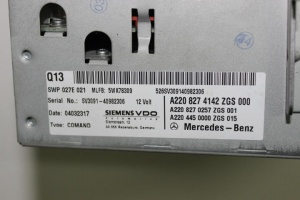 |
| Part No. | Notes |
|---|---|
| A2208271942 | From Date: 28/10/2003, To Date: 30/06/2004 |
| A2208274142 | From Date: 28/10/2003, To Date: 30/06/2004 |
| A2208702189 | From Date: 29/06/2004, To Date: 01/12/2004, Replaced by: A2208702389 |
| A2208702389 | From Date: 29/06/2004, To Date: 01/12/2004 |
| A2208703389 | From Date: 01/12/2004, To Date: 04/04/2005, Replaced by: A2208703789 |
| A2208703789 | From Date: 01/12/2004, Replaced by: A2208702589 |
| A2208702589 | From Date: 01/12/2004, No cassette player |
COMAND-APS (USA)
For vehicles with option code 530 - COMAND DVD APS USA WITH NAVIGATION:
 |
 |
 |
The USA COMAND version from ECE version does not differ much. In USA version all buttons have text while ECE version uses pictograms. A significant difference is that USA version has "SAT" button for Satellite Radio, while ECE version has "VIDEO" button for watching DVDs and optionally TV.
| Part No. | Notes |
|---|---|
| A2208272042 | From Date: 24/04/2003, To Date: 30/06/2004, Replaced by: A2208274242 |
| A2208274242 | From Date: 24/04/2003, To Date: 30/06/2004 |
| A2208701089 | From Date: 31/07/2003, To Date: 01/12/2004, Replaced by: A2208702289 |
| A2208702289 | From Date: 31/07/2003, To Date: 01/12/2004, Replaced by: A2208702489 |
| A2208702489 | From Date: 31/07/2003, To Date: 01/12/2004 |
| A2208703489 | From Date: 01/12/2004, Replaced by: A2208703889 |
| A2208703889 | From Date: 01/12/2004 |
COMAND-APS (Japan)
Although MOST powered, Japanese version of COMAND-APS system (option code 529) is completely different and therefore most likely nothing covered in this wiki applies to Japanese system.
 |
 |
 |
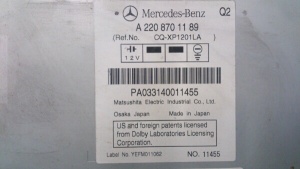 |
 |
Part Numbers
For vehicles with option code 529 - COMAND DVD JAPAN WITH NAVIGATION:
| Part No. | Notes |
|---|---|
| A2208206089 | From Date: 30/09/2002 To Date: 14/01/2004 |
| A2208701189 | From Date: 14/01/2004 (replaced by A2208703189) |
| A2208703189 | From Date: 14/01/2004 |
Wiring diagram
 |
 |
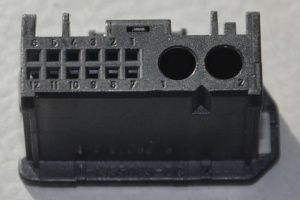 |
 |
 |
 |
MOST 2-pin plug:
- 1 (orange) - MOST in
- 2 (orange) - MOST out
MQS 12-pin plug:
- 1 (brown) - Ground (left inner door sill - ECE, right inner door sill - USA)
- 2 (red/yellow) - Fuse 22 in the left fuse box
- 3 (blue/black) - MOST wakeup
- 9 (white) - FBAS (rear display system intermediate connector)
- 10 (transparent) - GND FBAS (rear display system intermediate connector)
The wire 9 and 10 in the connector is available only for vehicles equipped with option code 862 - PROVISION FOR INSTALLATION OF TELEVISION.

Hidden Menu
COMAND-APS hidden menu can be accessed by pressing buttons MUTE+1+3 and holding for a few seconds while in "Audio" menu.
Firmware Update
The latest COMAND-APS update disk for ECE and US models is W220589052200 released 04/10/2006 and updates COMAND-APS firmware to SW-Rel 22/06 - 25/06.
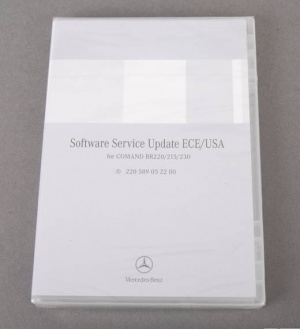 |
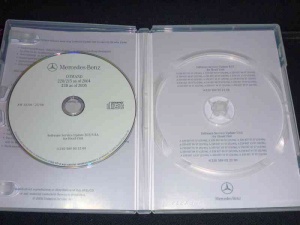 |
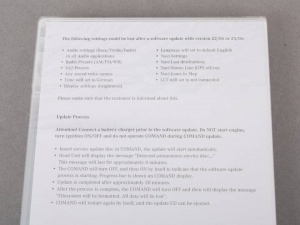 |
Insert disk into the head unit and wait until update process finishes.
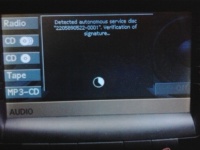
|

|
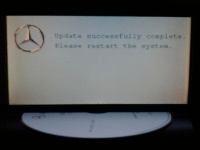
|

|
Changes Introduced
There have been reports that firmware update is required after phone retrofits to get communication platform functionality recognized. Seemingly there are no visual changes introduced other than a new option in the hidden menu "Copy autostore stations to stat" that copies radio stations found to station buttons.
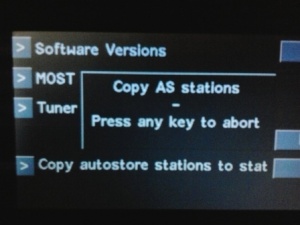
Software Version in COMAND-APS Hidden Menu
The software version of head unit can be viewed in COMAND-APS hidden menu under "Components -> Media -> Software Versions / ???".
 |
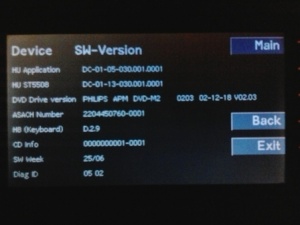 |
Older Updates
The update disk W220589022200 has been made obsolete by the release of W220589052200 above.
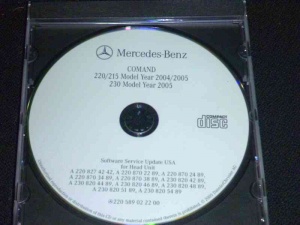
MP3 DVD Burning
The COMAND can play MP3 files from a DVD disk inserted in the head unit. However for what ever reason burning mp3 files for use in a W220 is not easy.
The main issues are:
- It can take up to several minutes while COMAND loads the play list.
- DVD Dual Layer disks are not supported. COMAND reads the first layer, but not the second.
- COMAND supports subfolders. You can organize tracks in structure "Artist -> Album -> ..."
- Burn using ISO9660 + Joliet file system.
- Try to burn using the most compatible speed (usually slower is better).
Video in Motion
By default COMAND will not show video (DVD/TV) if vehicle is in motion. There are hardware kits available that on the CAN level block speed signal from reaching the COMAND, however, video in motion can be easily enabled using SDS.

Multimedia Interface
COMAND multimedia interfaces
COMAND Multimedia Interface is an aftermarket add-on that allows to use COMAND display for A/V sources such as aftermarket navigation, DVD player, DVBT, rear view camera, video game console, car PC, iPod video or any other video source.

We are aware of two W220 multimedia interfaces for MOST-based COMANDs:
- Connects2 CT90-MC04 (input sources can be switched using the COMAND "NAV" button and remote control).
- Car Solutions RGB-LE-V3.1 (input sources are switchable only using toggle switch and remote control, the converter makes loud clicking noise when switching between sources).
These interfaces will not work on D2B-based widescreen COMANDs as shown in the video below (D2B COMANDs have different ribbon cable).
Connecting smartphone to COMAND
The HDMI2AV converter can be used to connect HDMI-enabled devices to COMAND multimedia interface.

If the phone has MHL-enabled Micro-USB port the cable below can be used to get HDMI video output.
 |
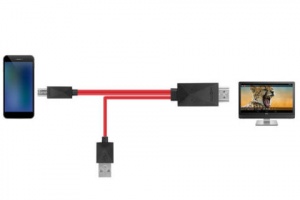 |
 |
The cable has extra USB plug that is used to to charge the phone and to convert MHL signal to HDMI output. The same USB plug supplies power also to the HDMI2AV converter, hence the HDMI2AV box does no need to be powered separately (HDMI2AV box has Mini-USB port). HDMI2AV box consumes around 110mA (80mA standby) from the 5V power supply.
AV Test DVD
MB part number W240589002200. Not COMAND specific. Can be used to test any DVD and audio system.
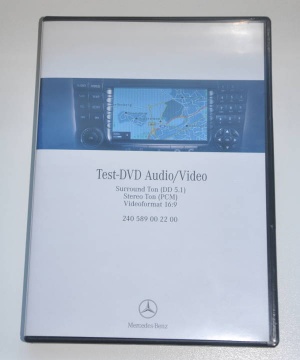 |
 |
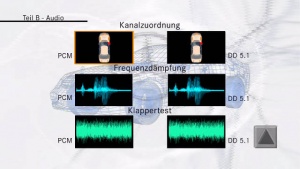 |
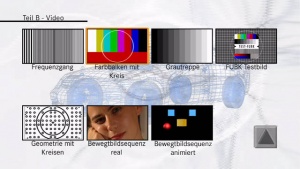 |
COMAND Removal
 |
 |
Laser Replacement
The part number for laser is SF-HD4 with the straight flex cable. They come in two variants, one with the black cover and one with the white cover. The white cover replaces the black cover but either will do. They range from $15 dollars to $30 depending on the seller. There are many places online which sell it once you type in the model number like ebay etc.
 |
 |
File System Damage
Several W220 owners have experienced COMAND failure which results in error message "Flash file system damaged - will be formated now. Please don't switch off." or "Flash file system will be formatted. All user data lost. It could take up to 5 minutes. Please do not switch off!" being shown. The reappearing error suggests COMAND flash file system damage. The error is most likely caused by physical wear of flash memory chip in COMAND.
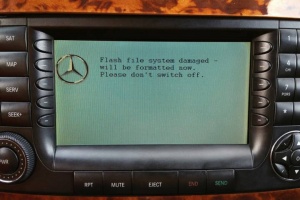 |
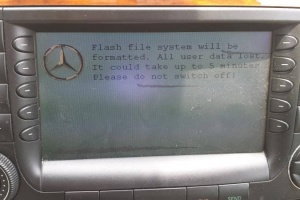 |
Dissecting COMAND (ECE) A2208274142
The pictures below provide COMAND (ECE) A2208274142 dissected in parts.
- The parts can be disassembled and reassembled back together easily without damaging the COMAND.
- Detaching LCD from metal frame is not so straightforward.
- Panel can be dissected even more by removing separate buttons.
- COMAND should boot-up even with DVD and cassette player mechanism detached.
- COMAND should boot-up even with LCD cable and LCD motor cable unplugged.
- If the COMAND does not power on, the most likely failure is in the motherboard or the upper motherboard.
- Fan is engaged when needed and hence is not a reliable indicator of powered up COMAND.
 |
 |
 |
 |
 |
 |
 |
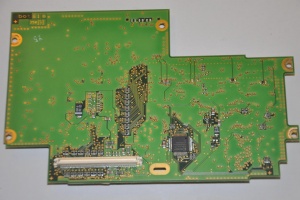 |
 |
 |
 |
 |
 |
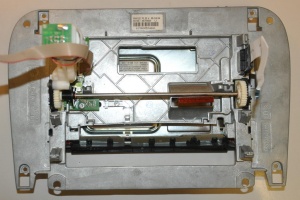 |


